The platform for development teams
Get more done with vPlan's visual planning software. Plan sprints and agile projects while keeping track of issues, tasks, and requests in the timeline view. vPlan has everything you need to release new features faster.
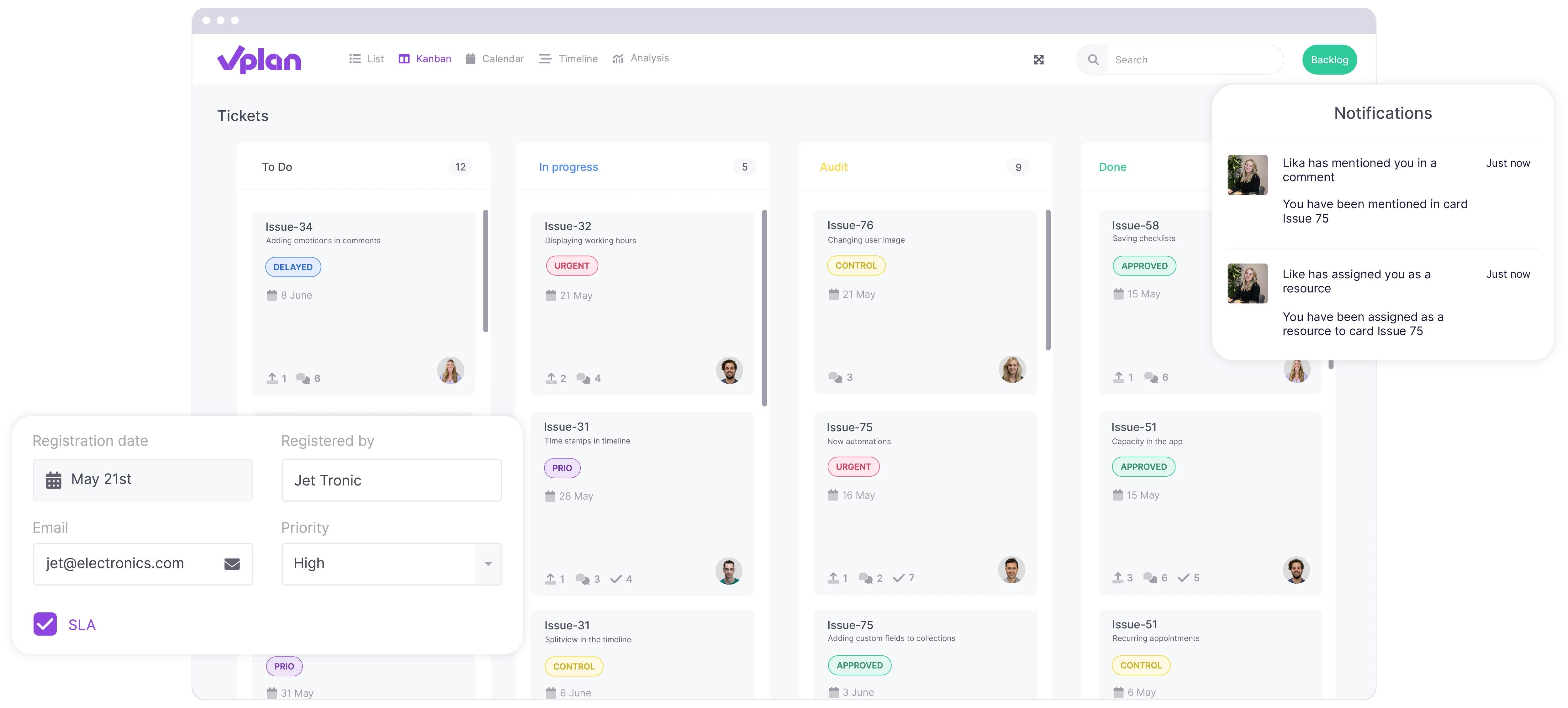
Visualise roadmaps and sprint planning
Use vPlan for your agile and scrum workflows. Visualise your backlog, sprints, and roadmaps clearly. Unfinished issues automatically move to the next sprint. Save even more time by adding automations that do the work for you.
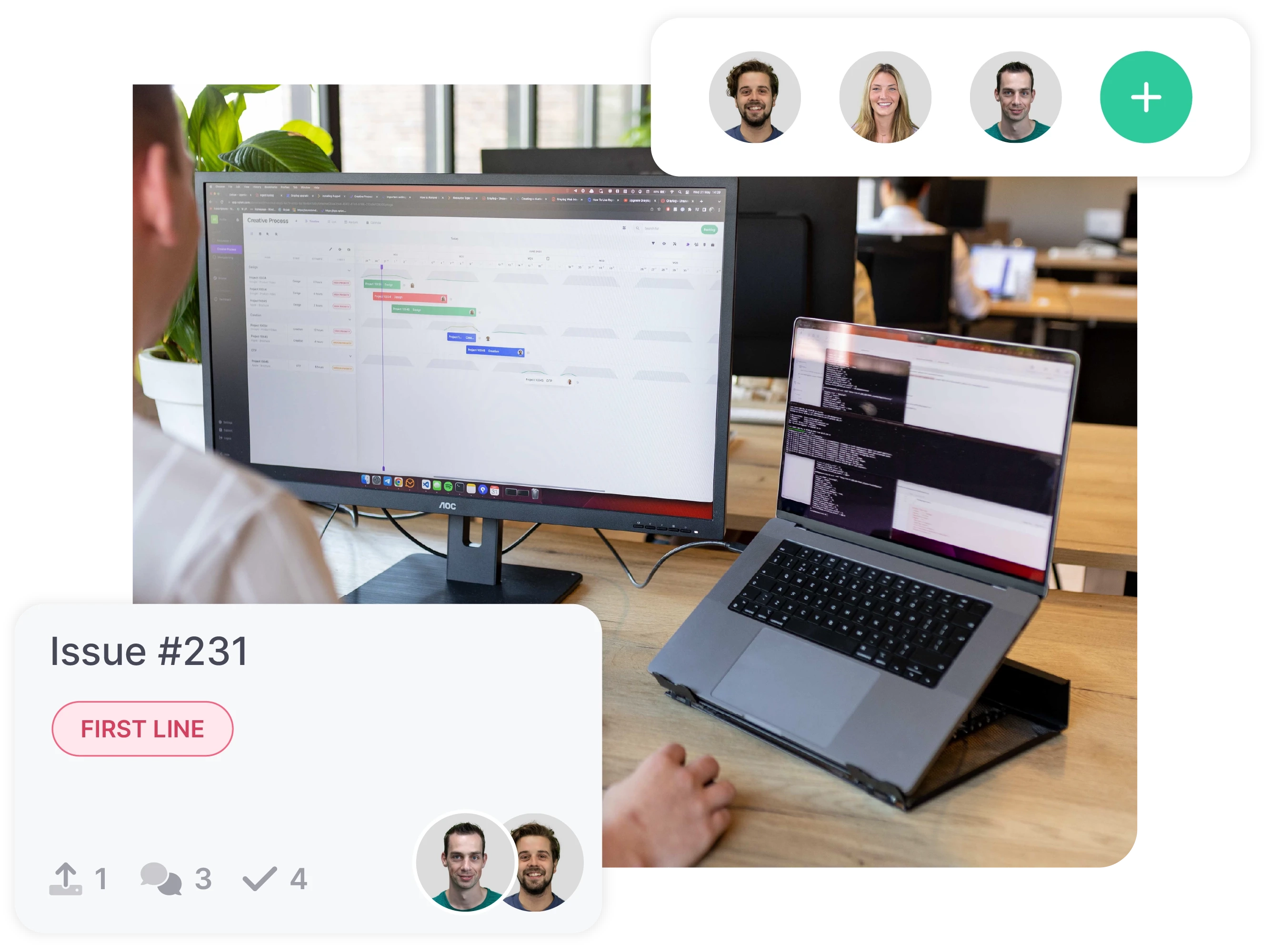
Collaborate even better
Give your team access to the most up-to-date information. Keep everyone informed with automatic notifications. Easily communicate by mentioning your colleagues with an @mention in the chat. Attach relevant documents to an issue, such as a functional design. All in one place.
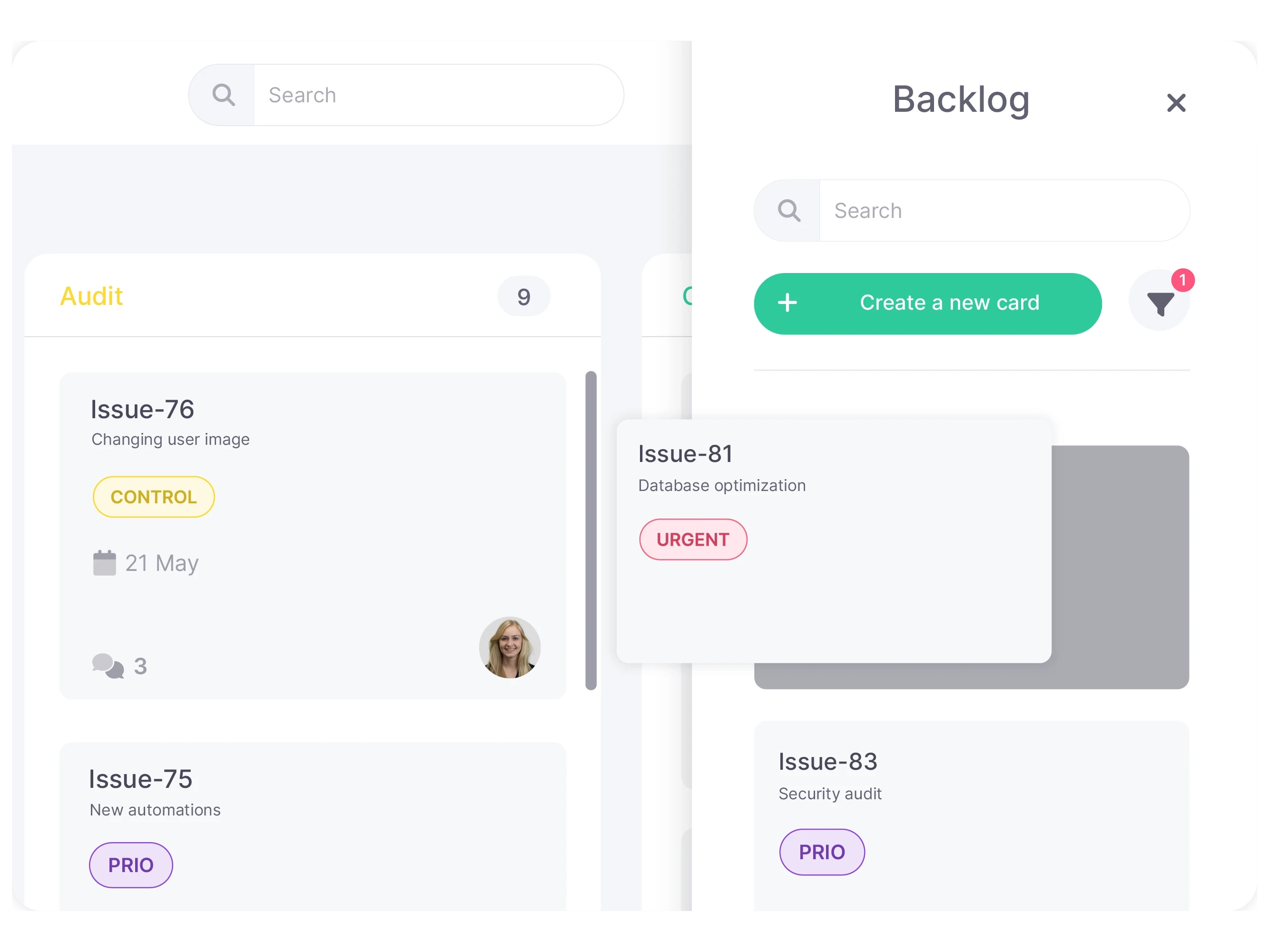
Prioritise your backlog
Collect all bugs and feature requests in a single backlog. Use labels to prioritise issues. Assign the right developer to the right task and make the best use of your team. Stay agile by easily adding, updating, or revising issues.

Gain control over your progress
vPlan offers various views that make it easy to track your sprint progress. Gain insights into your development team’s performance and identify bottlenecks more quickly. Whether you estimate time with story points or hours, vPlan provides all the tools you need to log work effectively.
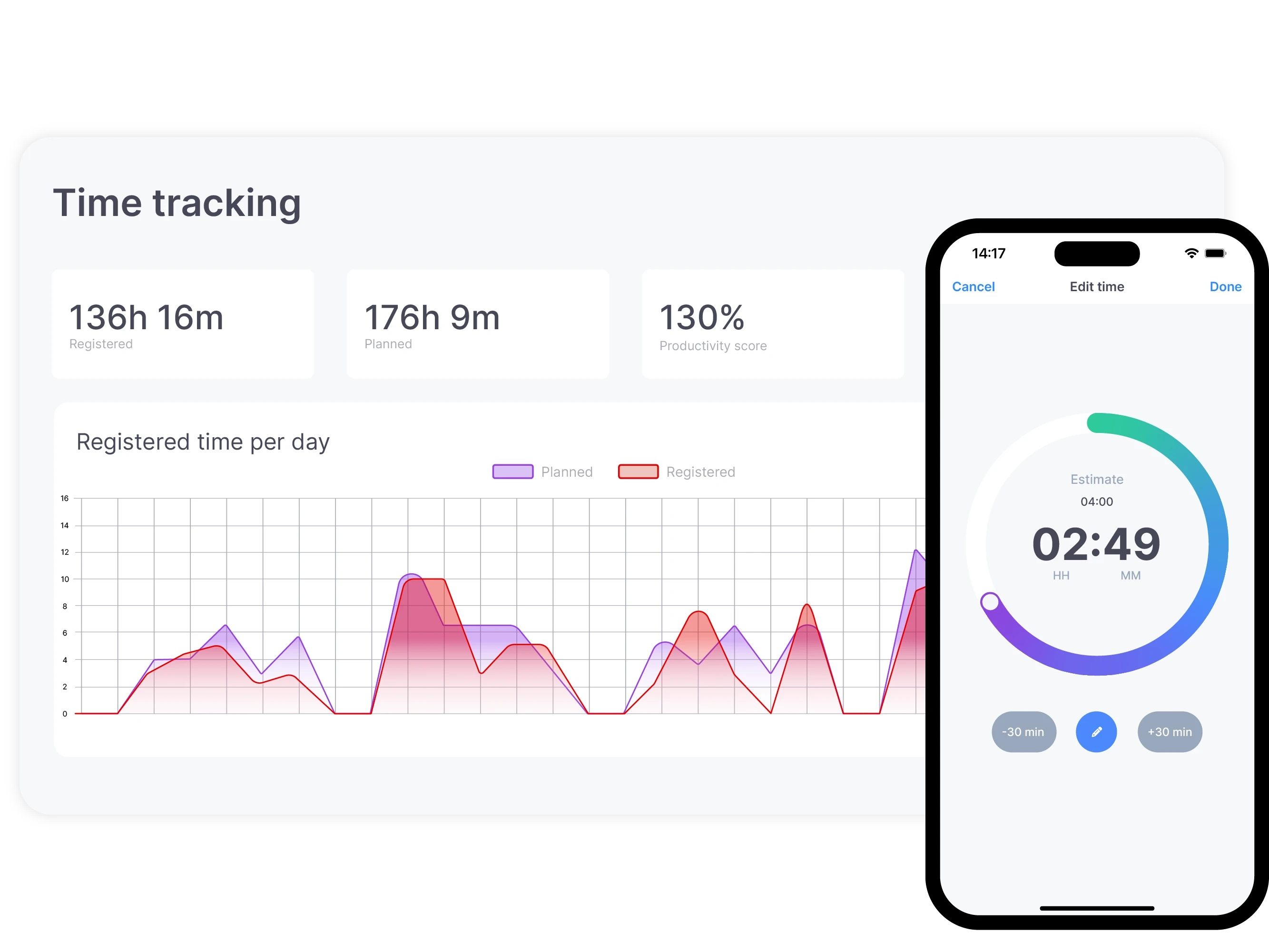
Integrate vPlan with your favorite tools and apps
Link your accounting system easily and quickly with our planning software. All information can be imported with the push of a button.
Integrate vPlan with your favorite tools and apps
Link your accounting system easily and quickly with our planning software. All information can be imported with the push of a button.
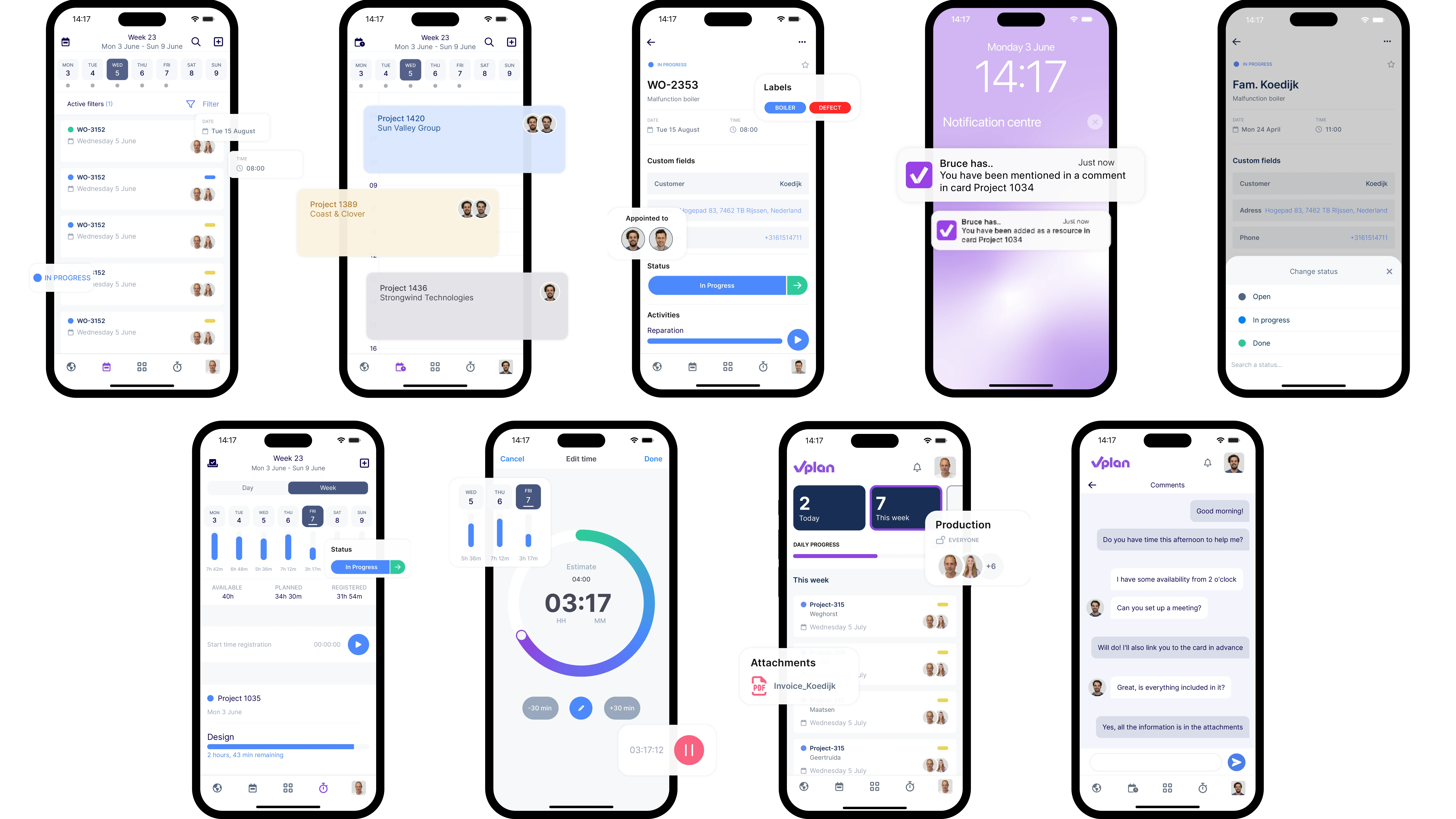
Key Features
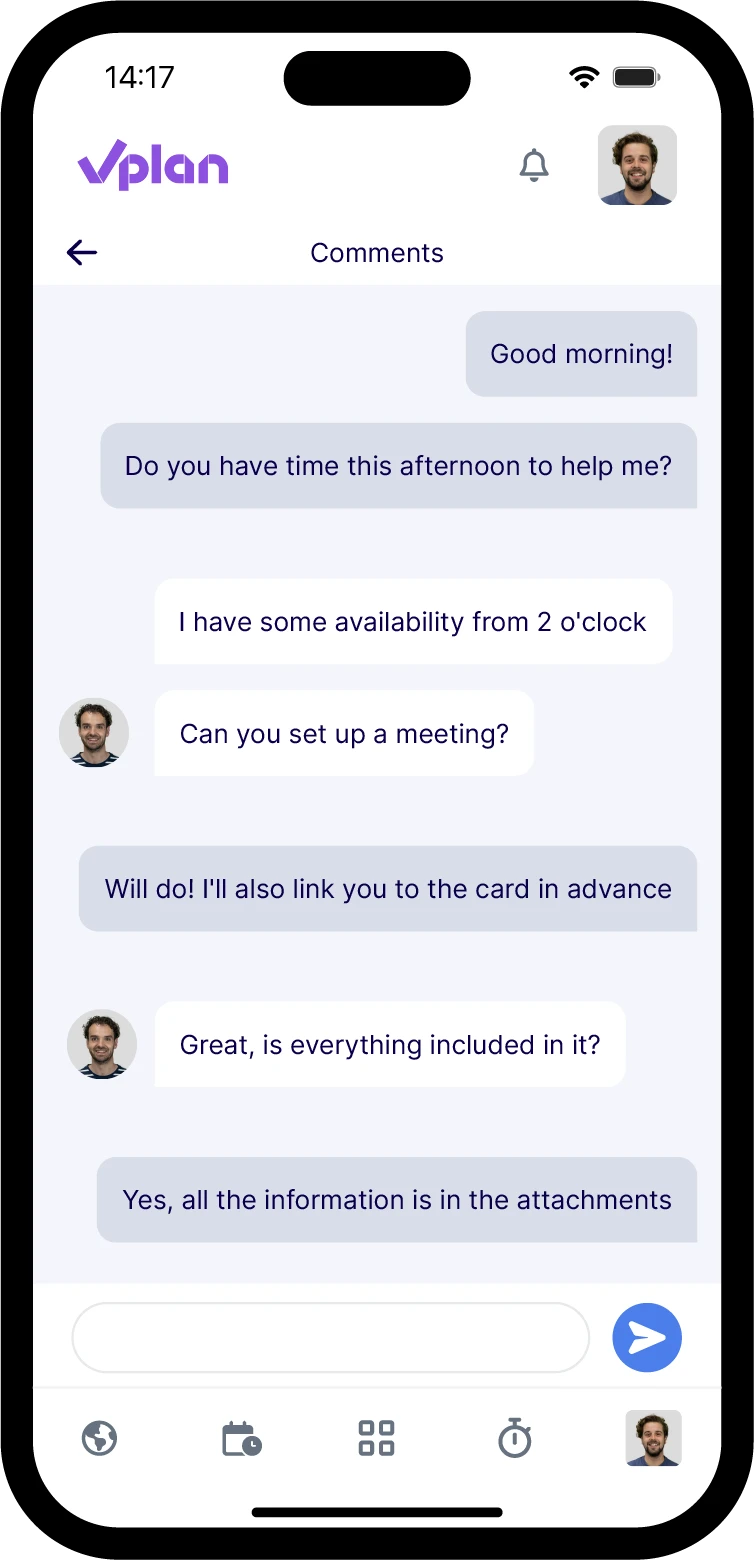
Collaborate and get real-time updates.
Work in real time
Share updates with your team
Less noise, more focus
Communication
Collaborate and get real-time updates.
Work in real time
Share updates with your team
Less noise, more focus
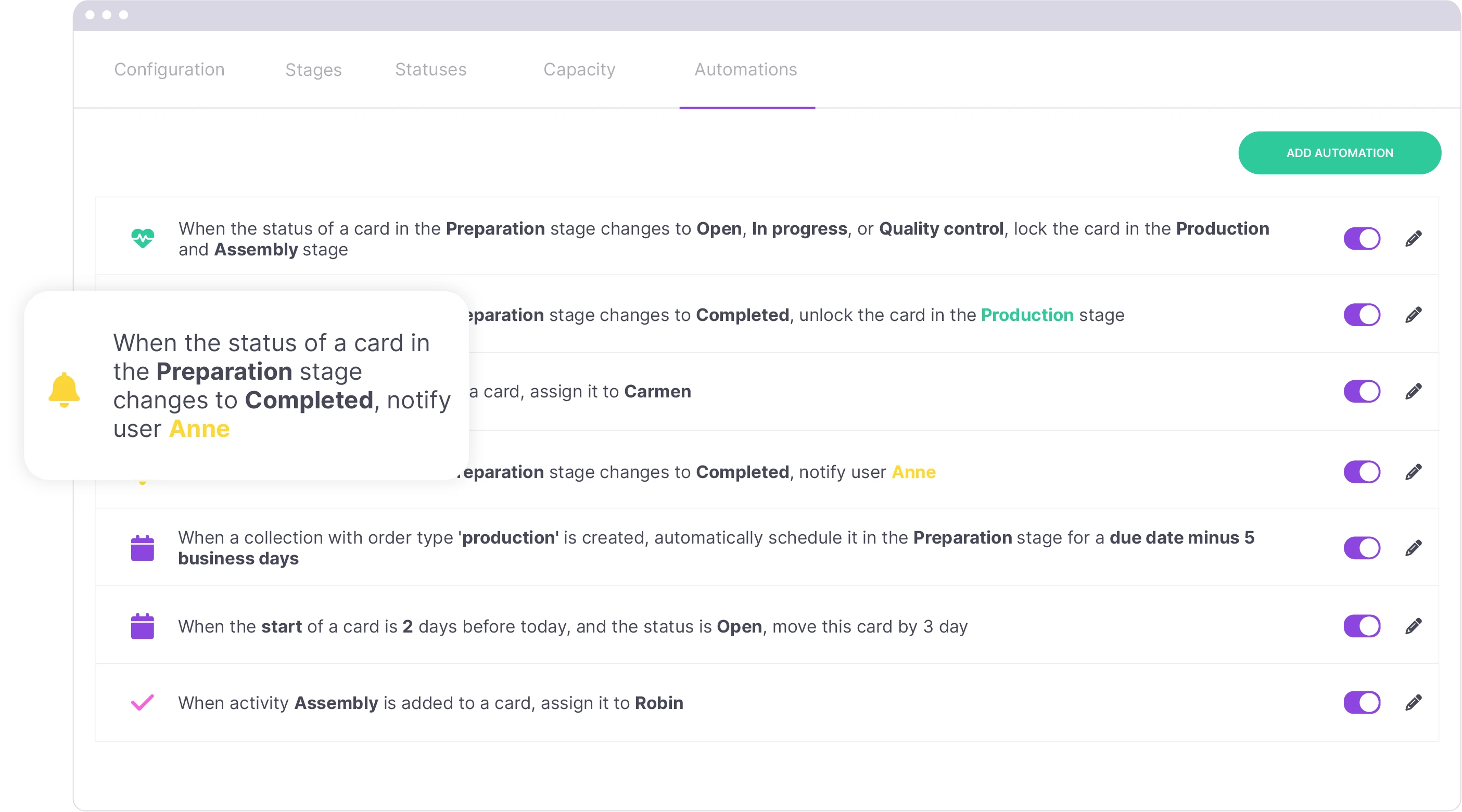
Automate recurring IT processes.
Reduce manual tasks
Streamline processes
Optimise IT workflows
Automations
Automate recurring IT processes.
Reduce manual tasks
Streamline processes
Optimise IT workflows
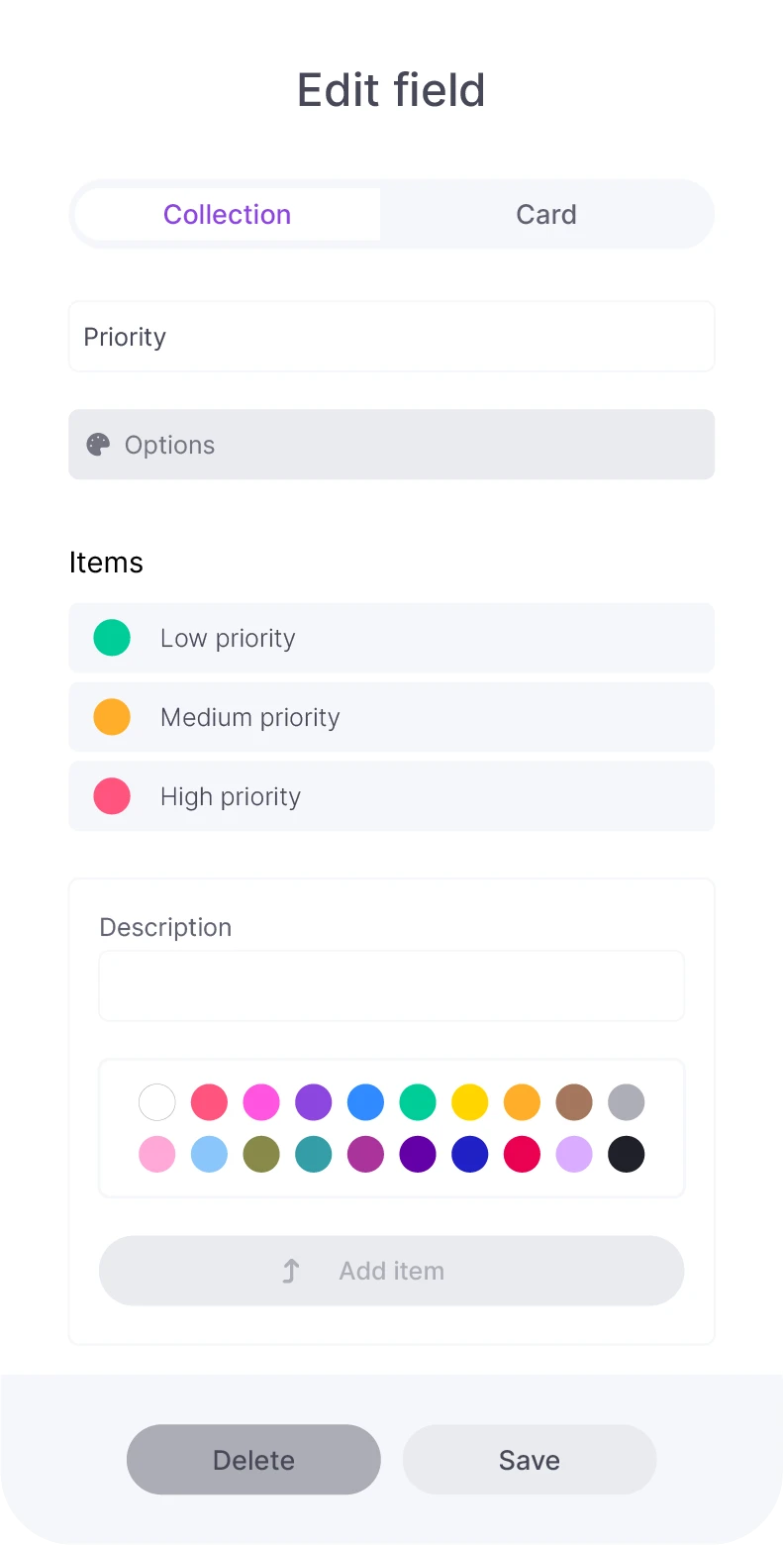
Add custom fields for data.
Create project-specific fields
Customise tasks
Keep track of important details
Custom fields
Add custom fields for data.
Create project-specific fields
Customise tasks
Keep track of important details
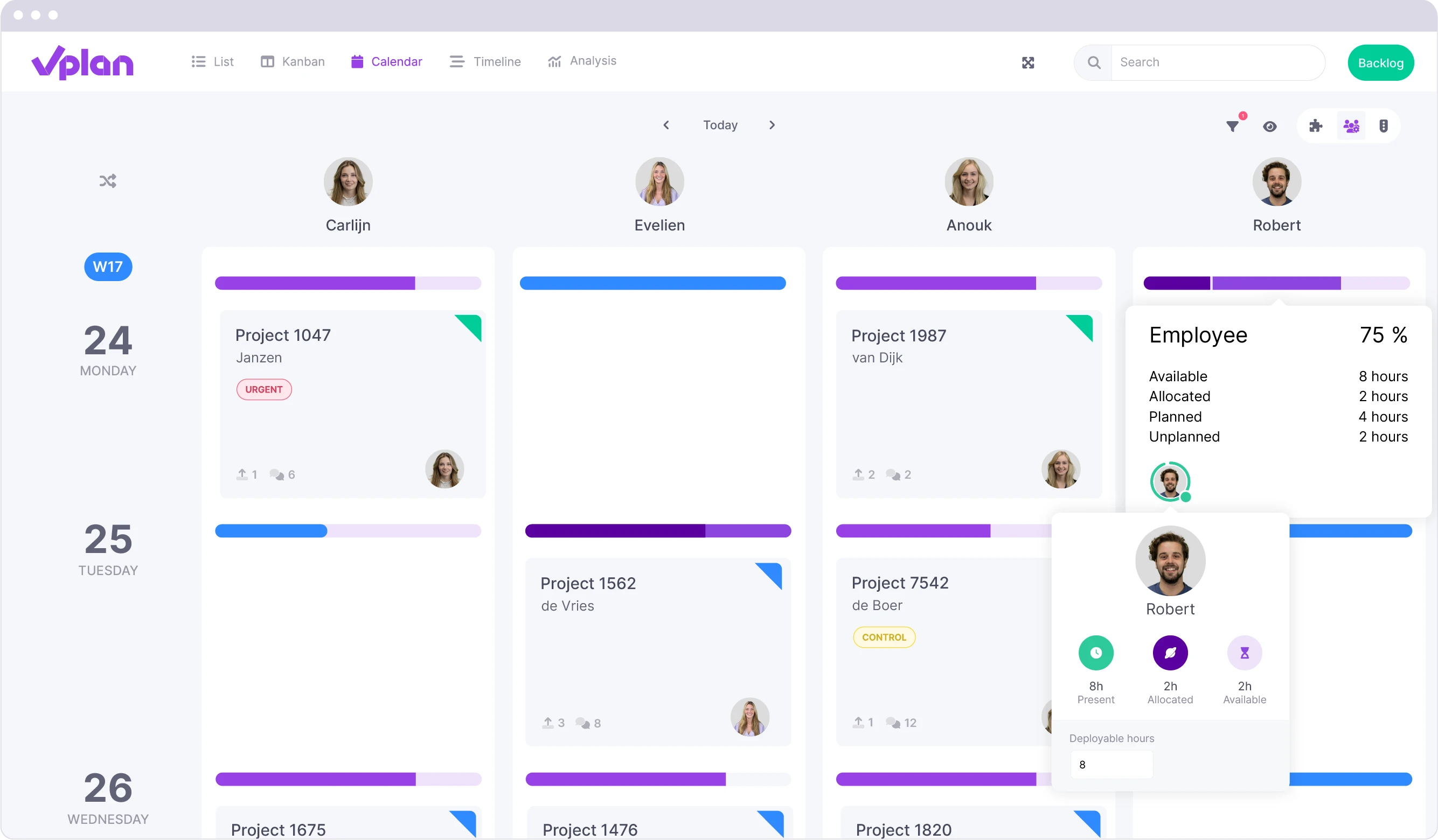
Gain insight into team availability.
Monitor capacity
Prevent overloading
Plan effectively
Capacity
Gain insight into team availability.
Monitor capacity
Prevent overloading
Plan effectively
Satisfied customers
Discover the stories of growth and success from customers who use vPlan as their planning solution.