Tasks get postponed, appointments are forgotten, and your team isn’t exactly sure what is expected of them. With vPlan, you plan all work clearly in one central place. You maintain control over who does what, when, and with which resources. And all this without endless coordination or Excel sheets.

.svg)

.svg)

.svg)
Everyone has their own planning, on paper, in Excel, or in their head. No wonder things get forgotten.
With vPlan, you plan all your activities in one central place, visually and clearly. Whether it's daily tasks, orders or projects, everyone knows exactly what’s going on.

"We only realise we’re short on capacity when it’s already too late."
Without insight into your capacity, planning becomes guesswork. vPlan shows you who’s available, what’s pending, and where bottlenecks arise, so you can allocate work smartly and stay in control.

"If something changes, we easily lose another hour updating everything and informing people."
Planning is rarely static. An order shifts, a task overruns, or something unexpected comes up. With vPlan, your planning adjusts instantly: you edit a task or move work with drag and drop, and all those involved automatically receive an update. Everyone always works with the most up-to-date planning.


In this e-book, you will discover a practical approach that helps you work smarter, plan better, and perform more strongly as a team. No theory, but directly applicable insights that allow you to make a difference from today onwards.
Download e-bookDiscuss work directly in the planning. Add comments, tag colleagues, and keep communication tied to the task.

Log hours worked per task or project and approve them with ease. This way, you stay in control of time and effort.

View and edit the work planning via desktop, tablet, or mobile. Ideal for teams on site or on the go.

Document all important information. Add files, checklists, or customer details. Everything your team needs is in your planning, all in one place.
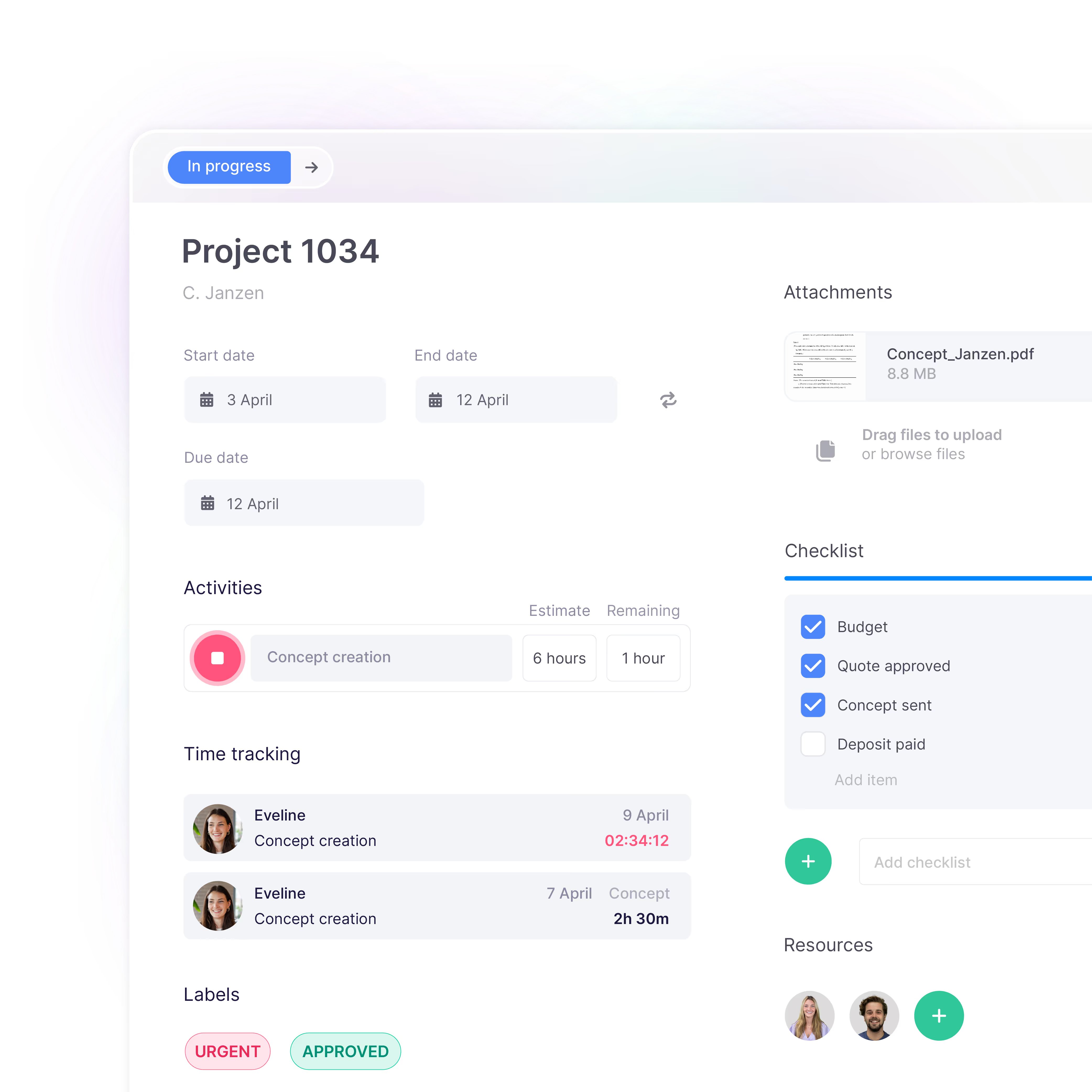
See for yourself how vPlan helps you collaborate more efficiently, save time, and achieve better results. During the demo, you’ll receive practical insights and answers to your questions.

Eén platform dat alles met elkaar verbindt. Schakel over naar een overzicht van al je taken, projecten en workflows met integraties die jouw team op één lijn houden.
Meer informatie ->










Work planning is the planning, allocation, and tracking of daily tasks. It ensures that tasks are completed on time by the right people, with clarity about who does what.
vPlan is suitable for any team that needs clarity. From construction and logistics to production and services: if daily work needs to be planned, vPlan can help.
Work planning focuses on the content of the work: which tasks, assignments or projects need to happen and when. Staff planning is about deployment, availability and schedules. With vPlan, you can combine both.
Yes. vPlan integrates with systems such as Exact, AFAS, and other ERP and accounting systems. With our open API, we can easily integrate with various platforms, allowing data to be retrieved and sent effortlessly. This means less manual and duplicate work, and a significant reduction in errors.
Discover more about integrations ->