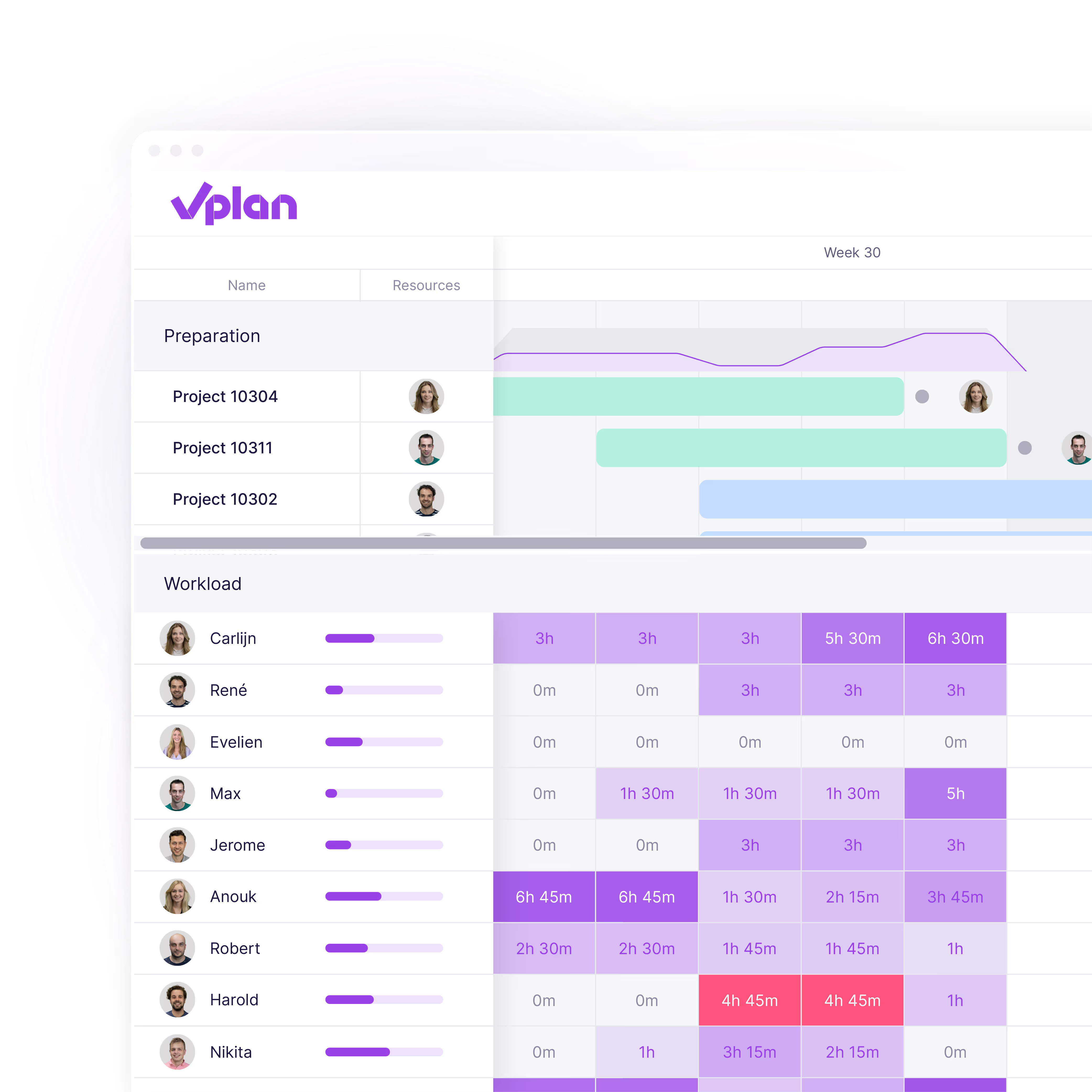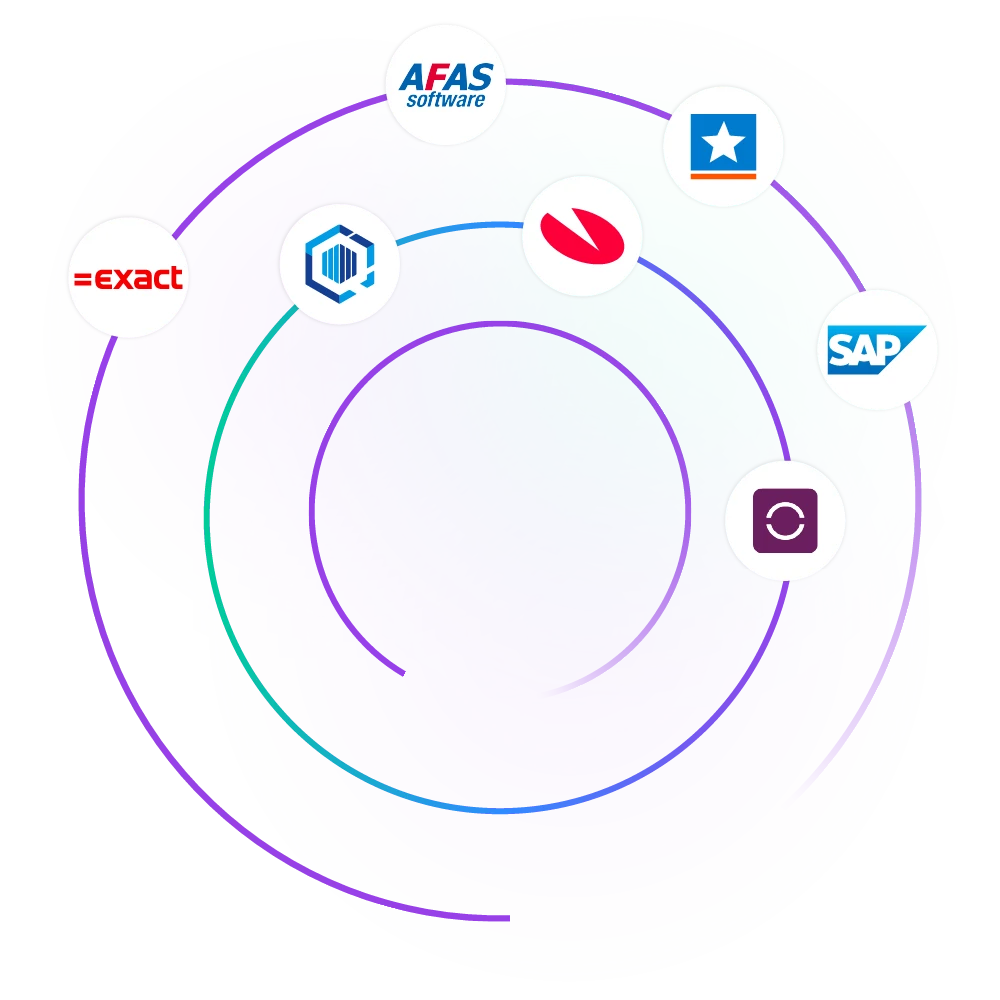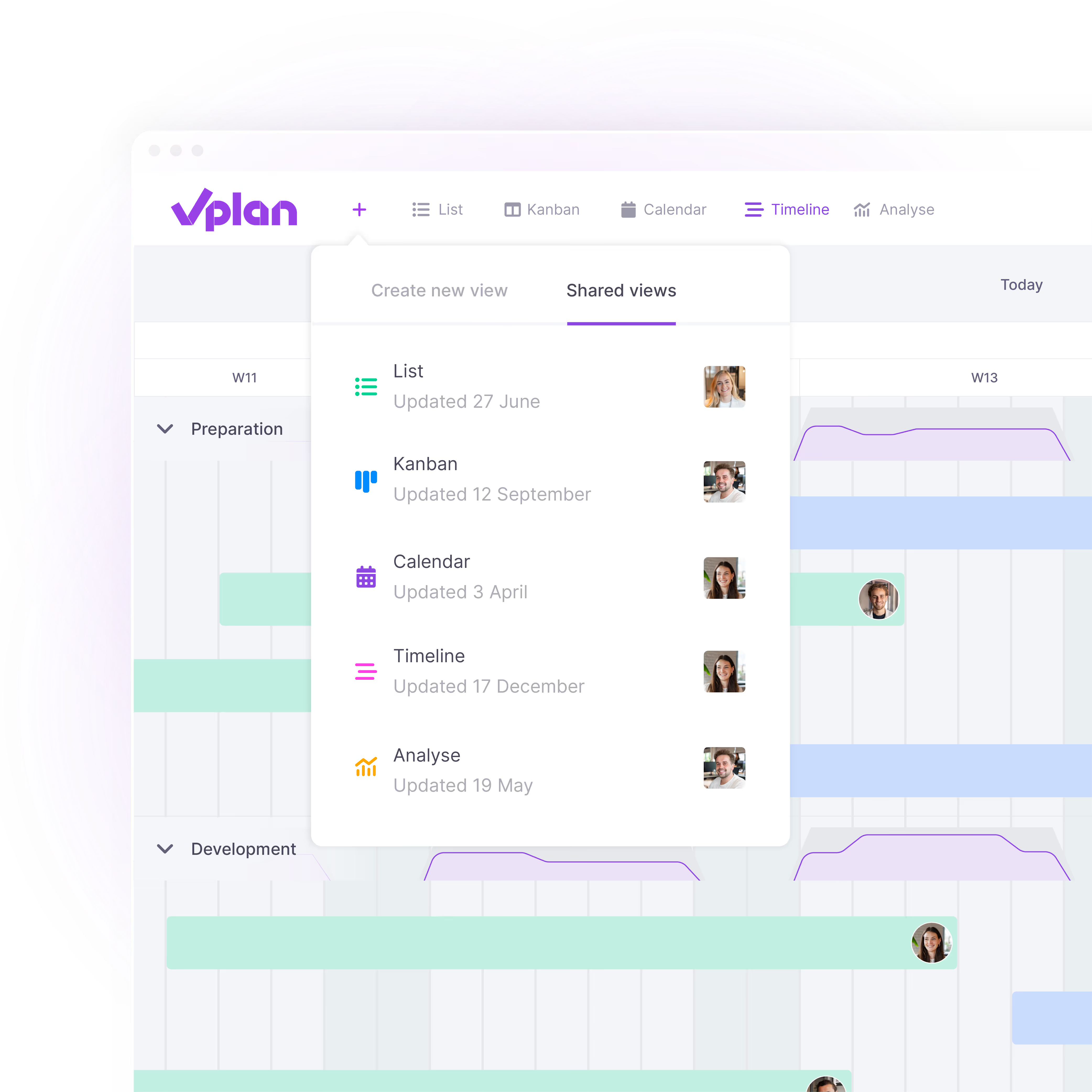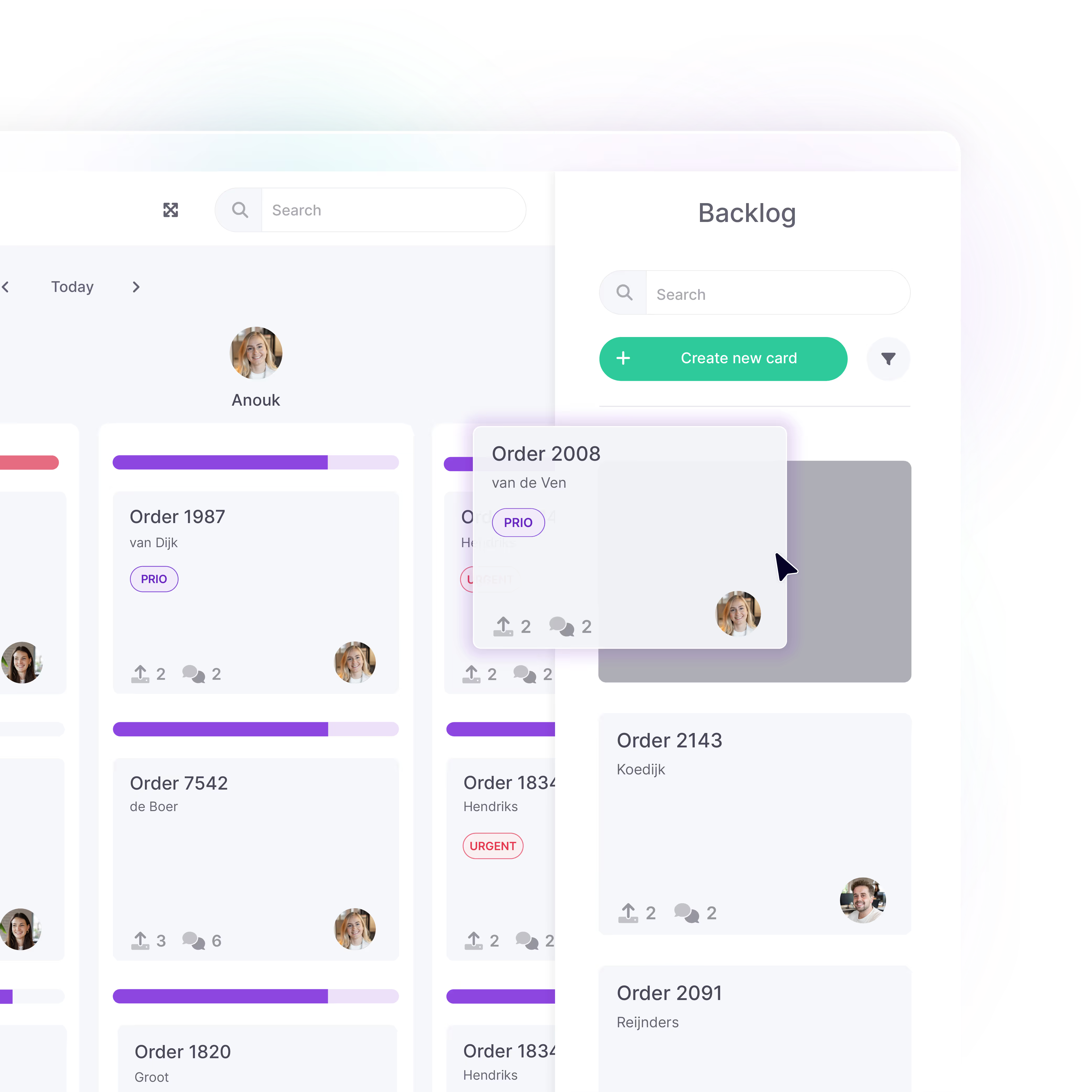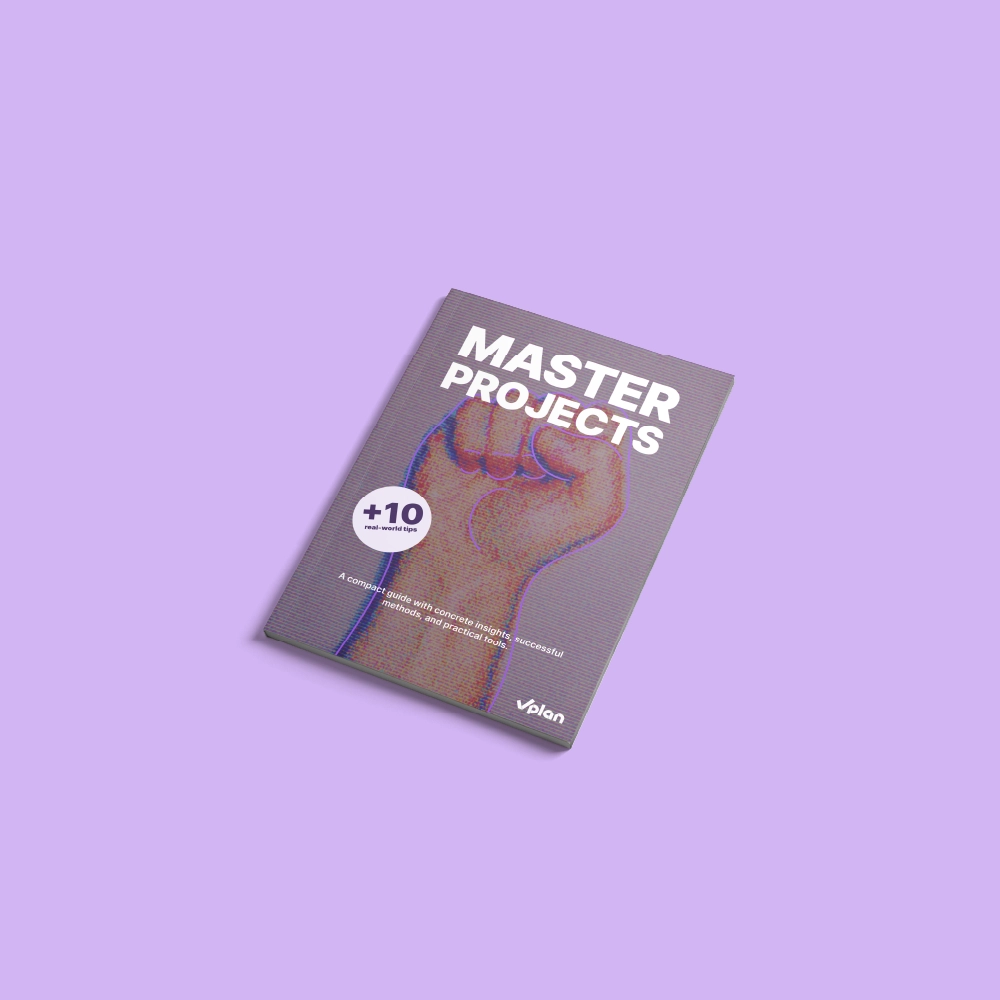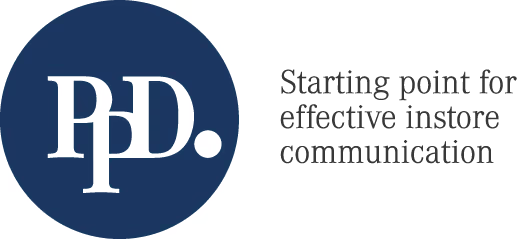Verbeter de samenwerking
Communicatie
Chat direct bij taken en weet altijd wat is afgesproken. Tag collega's met een @mention en blijf automatisch op de hoogte van notificaties.
Lees meer over communicatie ->
Urenregistratie
Registreer uren eenvoudig per taak, vergelijk gepland met gerealiseerd werk en keur uren snel goed of af. Zo blijf je altijd in controle.
Lees meer over urenregistratie
Visuele planning
Iedereen werkt met dezelfde, actuele planning, via desktop of app. Wijzigingen zijn direct zichtbaar en de weergave pas je aan op je eigen voorkeur.
Lees meer over visuele planning
Documentatie
Leg alle informatie vast bij je planning, op één centrale plek. Voeg bestanden, checklists of extra velden toe, zoals adressen, klantnummers of notities.
Lees meer over documentatie

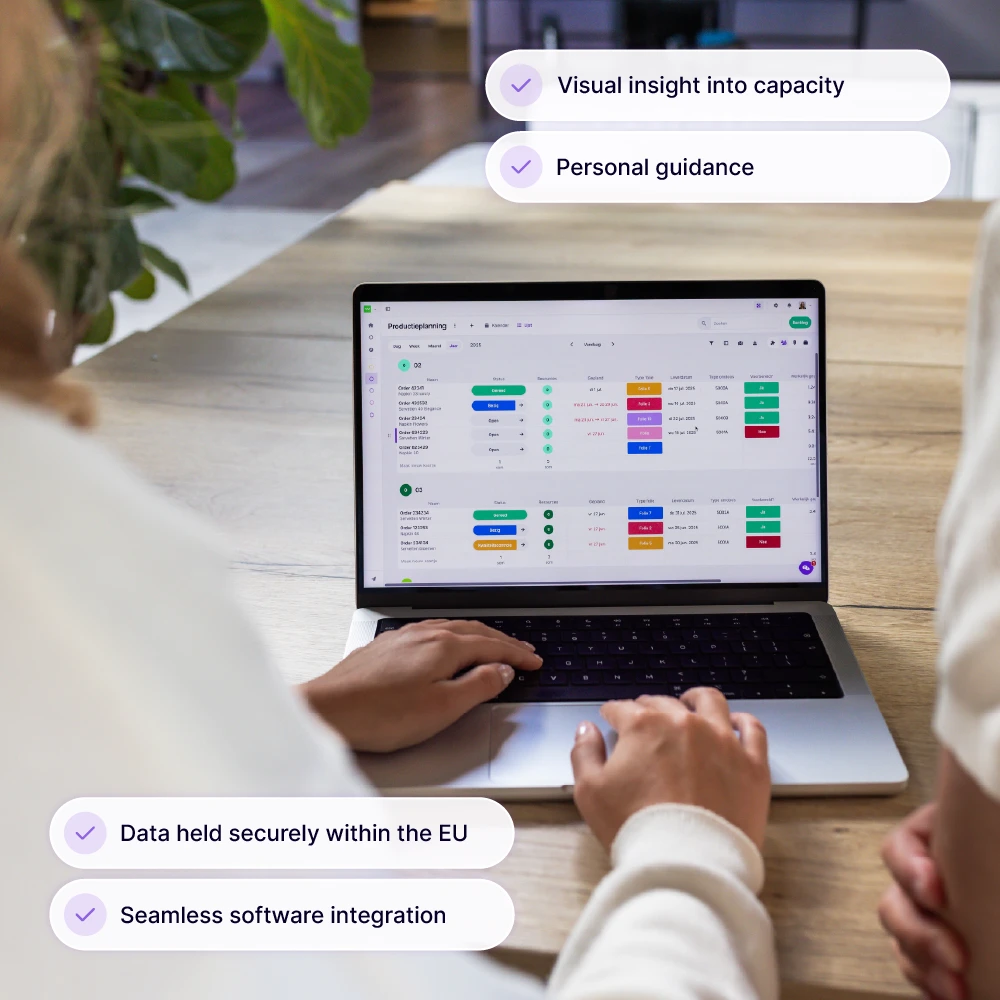
.svg)


.svg)
.svg)