.svg)





.svg)
.svg)





.svg)
Multiple projects at once? Without an overview, you don’t know who’s working on what. The calendar view shows you what’s happening in each stage, from preparation to delivery.
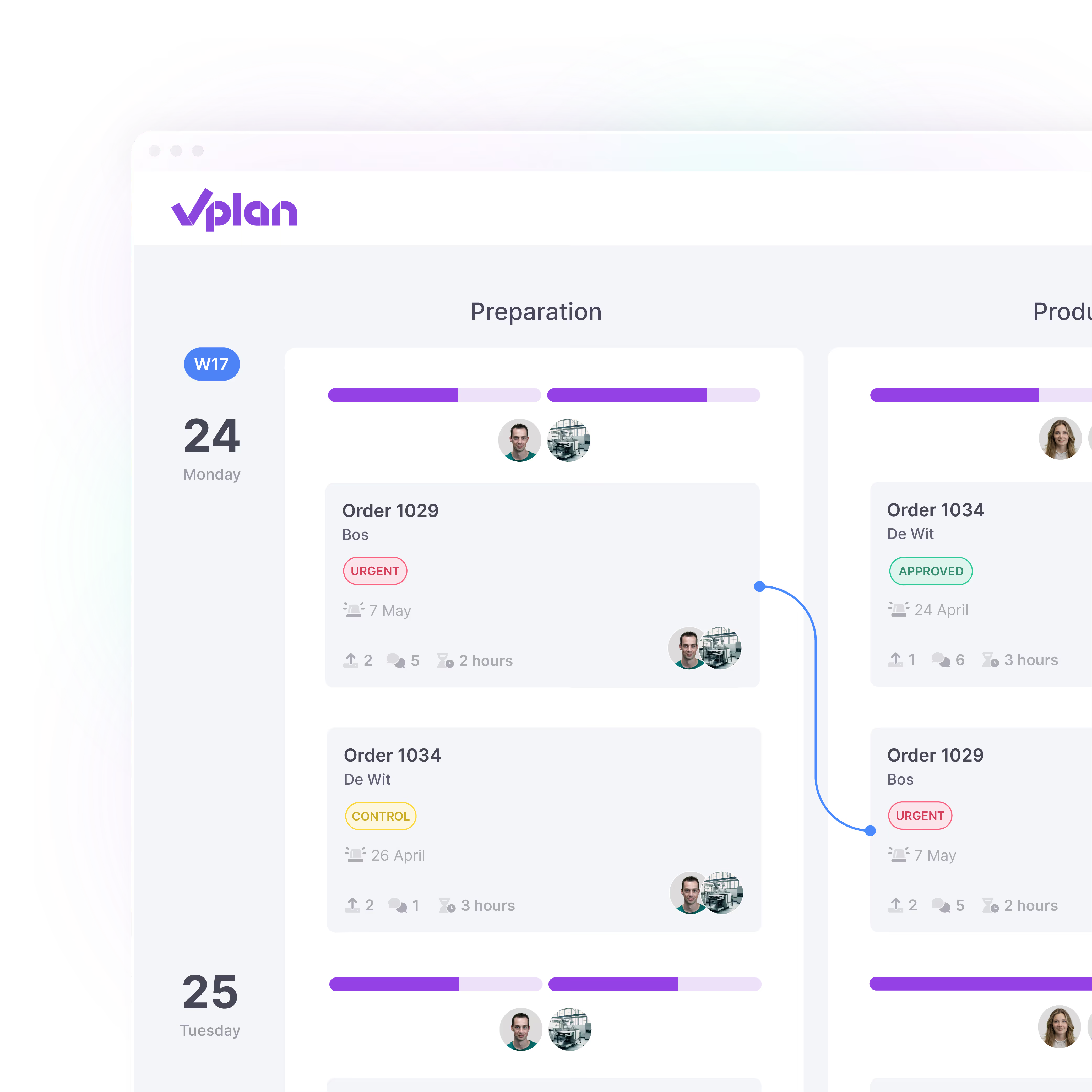
Planning too much on one day? The capacity bars in the calendar instantly show where there’s space and where it’s tight. This helps you avoid overload and plan with confidence.

A full schedule is not a clear schedule. In the calendar view, quickly filter by stage, statuses or labels, so you only see what’s relevant to you or your team.
.webp)
A sick call, urgent job or new priority? In the calendar view, you can adjust your planning in just a few clicks without losing your overview.

For more overview, better collaboration and control over your entire process
Eén platform dat alles met elkaar verbindt. Schakel over naar een overzicht van al je taken, projecten en workflows met integraties die jouw team op één lijn houden.
Meer informatie ->










Planning that works doesn't have to be a challenge. With vPlan, you work smarter, not harder. From simple workflows to real-time collaboration.
.avif)