Do you easily lose track of ongoing work or constantly face the same bottlenecks? With the Kanban view, you plan visually and instantly see the status of your work. This way, you get a clear picture of what’s going on, what has priority, and where things are stalling.
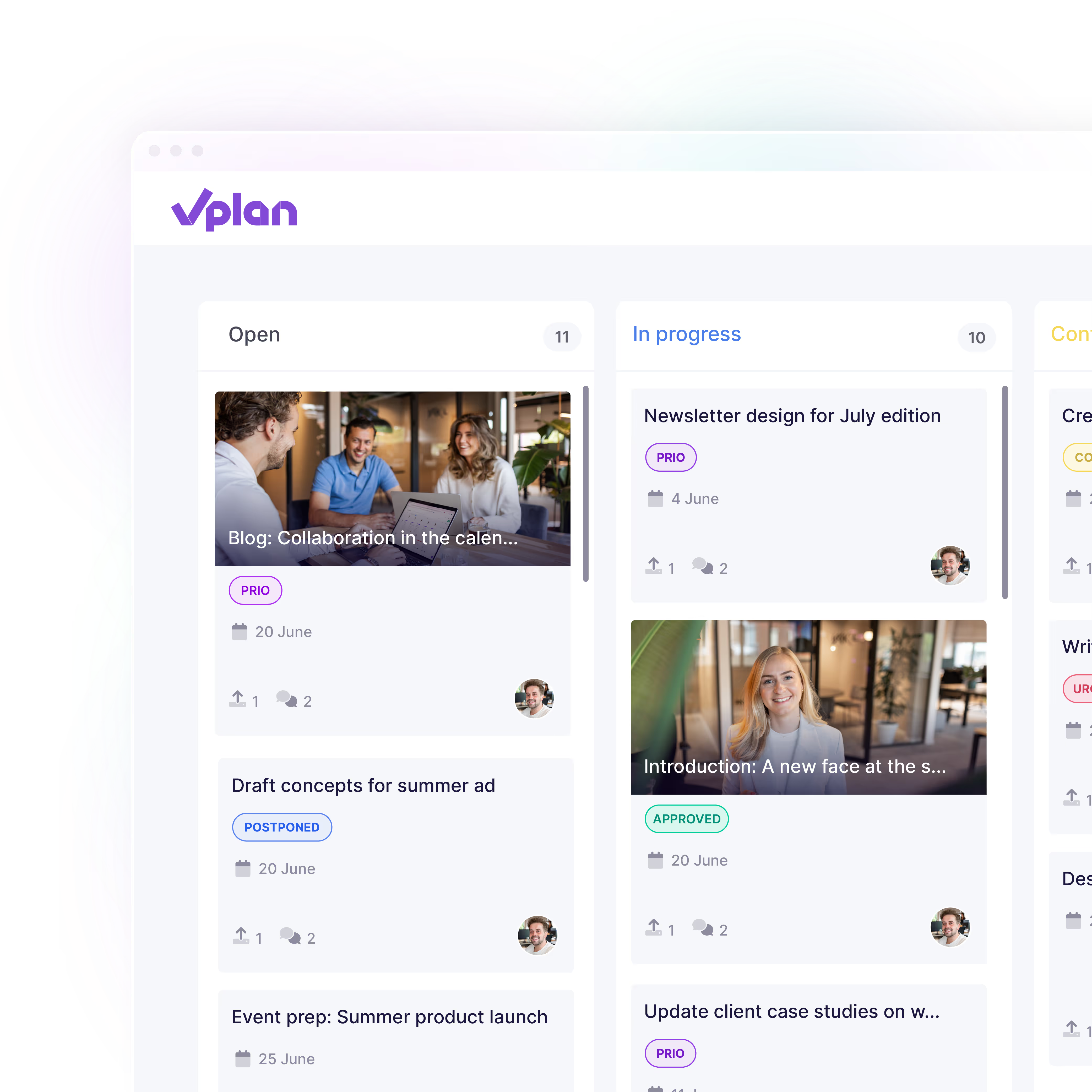
.svg)





.svg)
.svg)





.svg)
Too much work, too little overview? In the Kanban view, you can see exactly where each task is in the process, from 'to do' to 'done.' That brings peace of mind and guidance.

Not everything needs to be scheduled by date. Kanban is all about progress. Simply drag your cards from one status to the next, that’s planning without friction.

Everyone views work differently. In the Kanban view, you choose which information you want to see. Or share your view with your team to stay aligned.
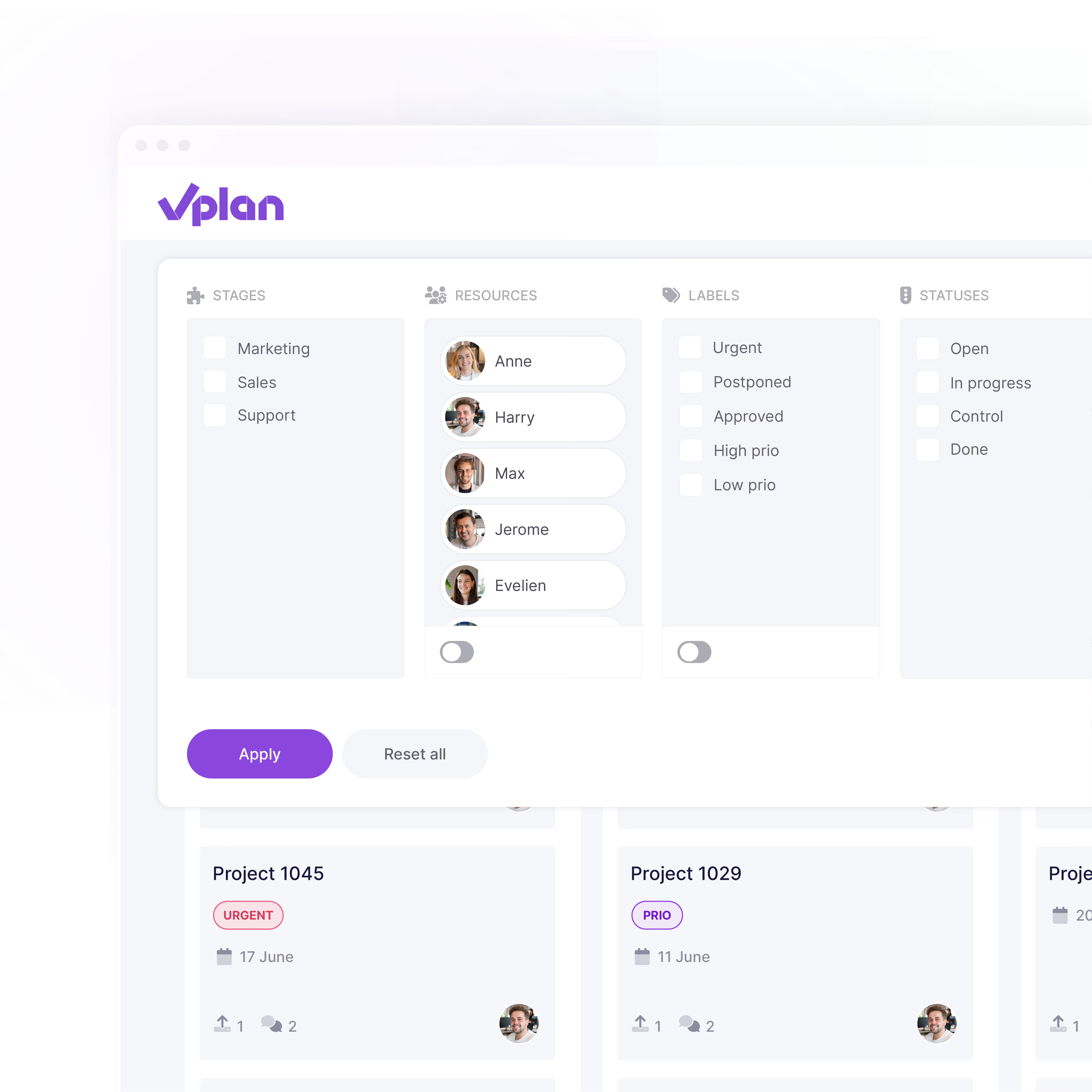
Kanban is applicable in almost any work environment, from production to HR, from sales to IT. It gives your team one shared, visual work rhythm without anything being overlooked.

For more overview, better collaboration and control over your entire process
Eén platform dat alles met elkaar verbindt. Schakel over naar een overzicht van al je taken, projecten en workflows met integraties die jouw team op één lijn houden.
Meer informatie ->










Planning that works doesn't have to be a challenge. With vPlan, you work smarter, not harder. From simple workflows to real-time collaboration.
.avif)