.svg)





.svg)
.svg)





.svg)
Do you work with a lot of data or multiple projects at the same time? The list view shows all your tasks clearly in rows and columns, just like in Excel, but smarter.
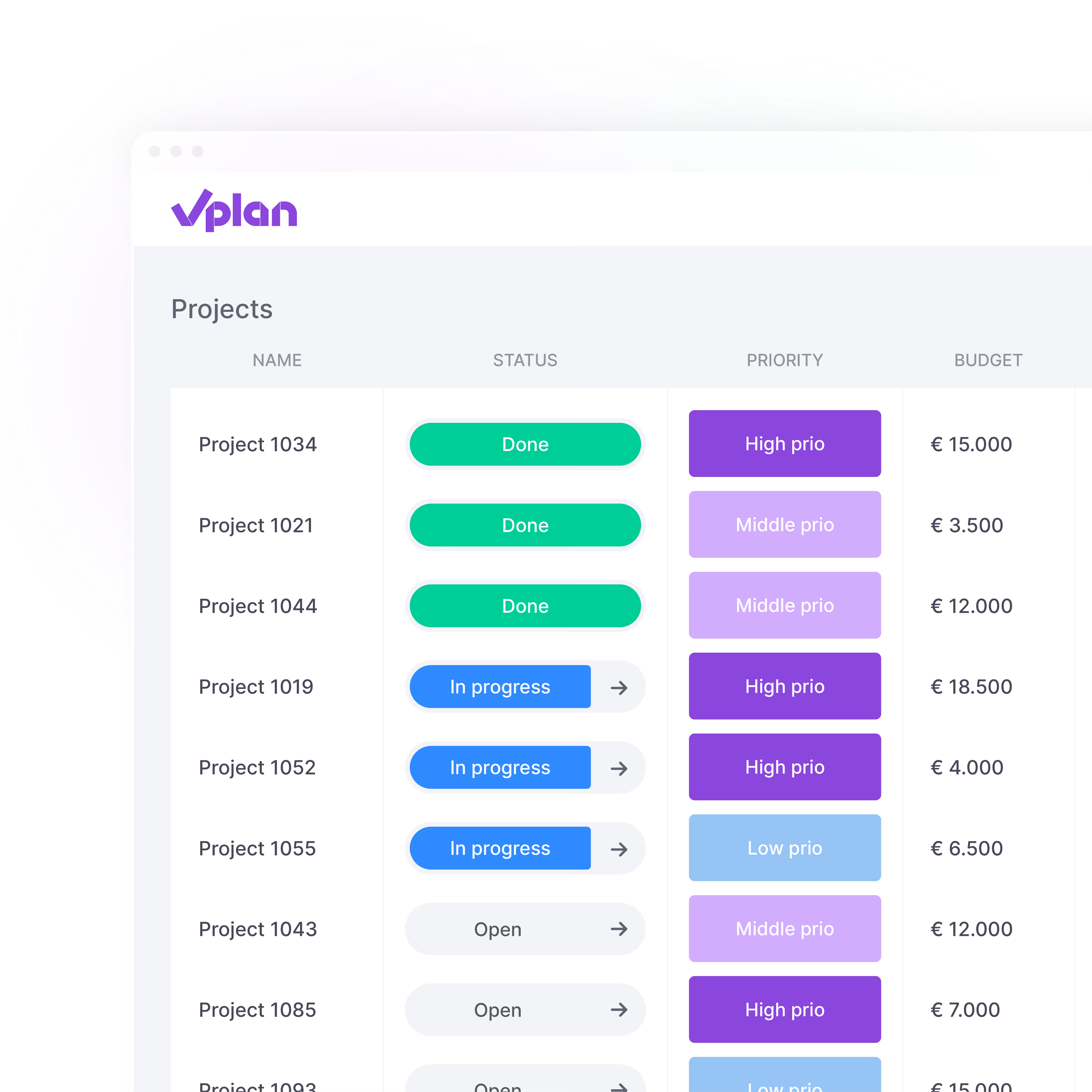
The list view isn't just for insight, you also work in it. Complete fields, change statuses, or allocate resources, all directly in the columns.
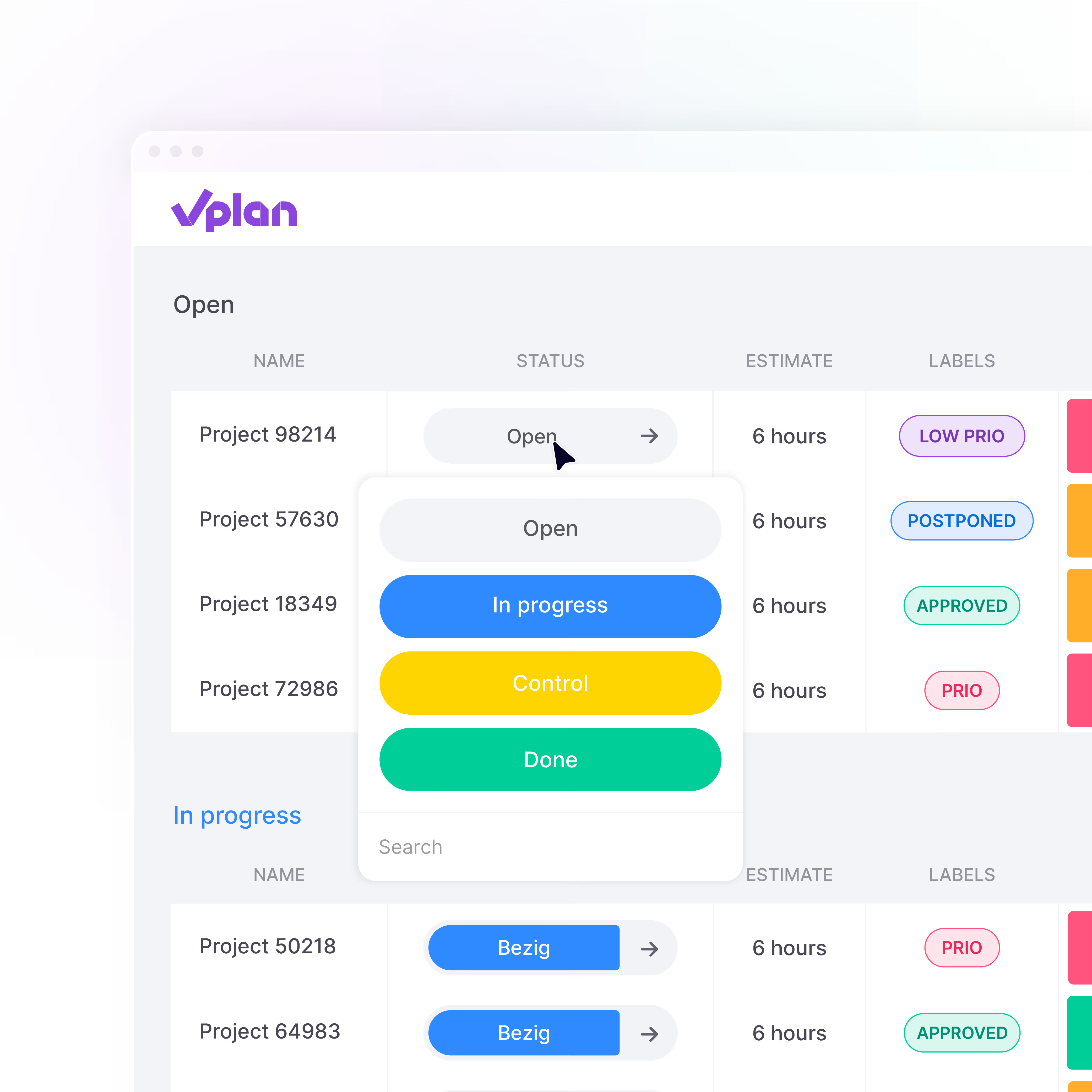
Do you want to make calculations automatically based on your schedule? Add formula fields, for example to calculate numbers, times or budgets, without an additional tool.

Do you work with addresses? Then you can directly visualize your tasks on a map in the list view. See who needs to be where, optimise routes and keep an overview.
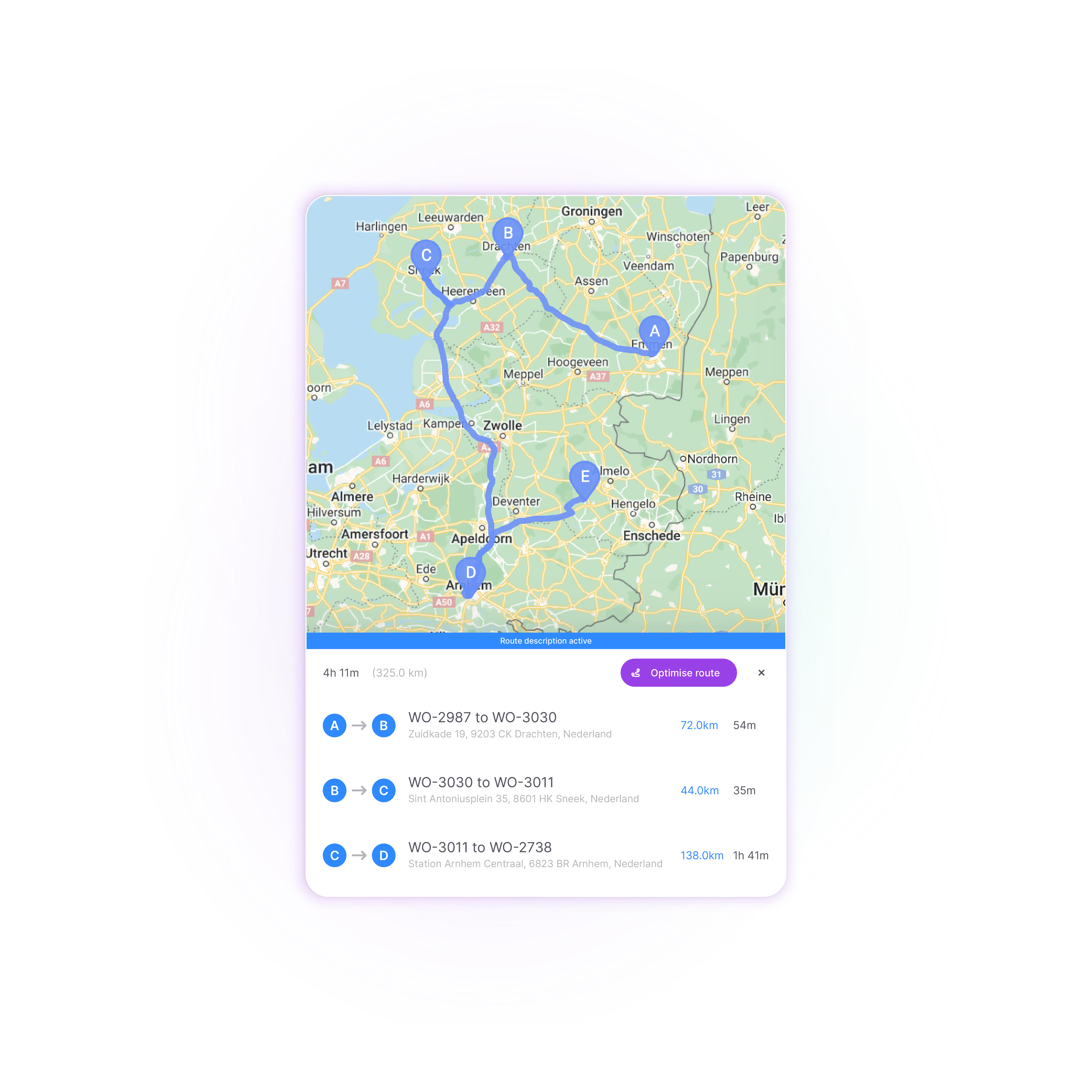
For more overview, better collaboration and control over your entire process
Eén platform dat alles met elkaar verbindt. Schakel over naar een overzicht van al je taken, projecten en workflows met integraties die jouw team op één lijn houden.
Meer informatie ->










Planning that works doesn't have to be a challenge. With vPlan, you work smarter, not harder. From simple workflows to real-time collaboration.
.avif)