Discover why teams are switching from Monday.com to vPlan, the planning and project management solution that combines overview, capacity and collaboration in one visual tool.
Monday.com works well for lists and deadlines, but as soon as you want to do real planning, with insight into availability, capacity and workload, you'll run into limitations. vPlan is built for organisations that truly want to plan their work, not just manage it.
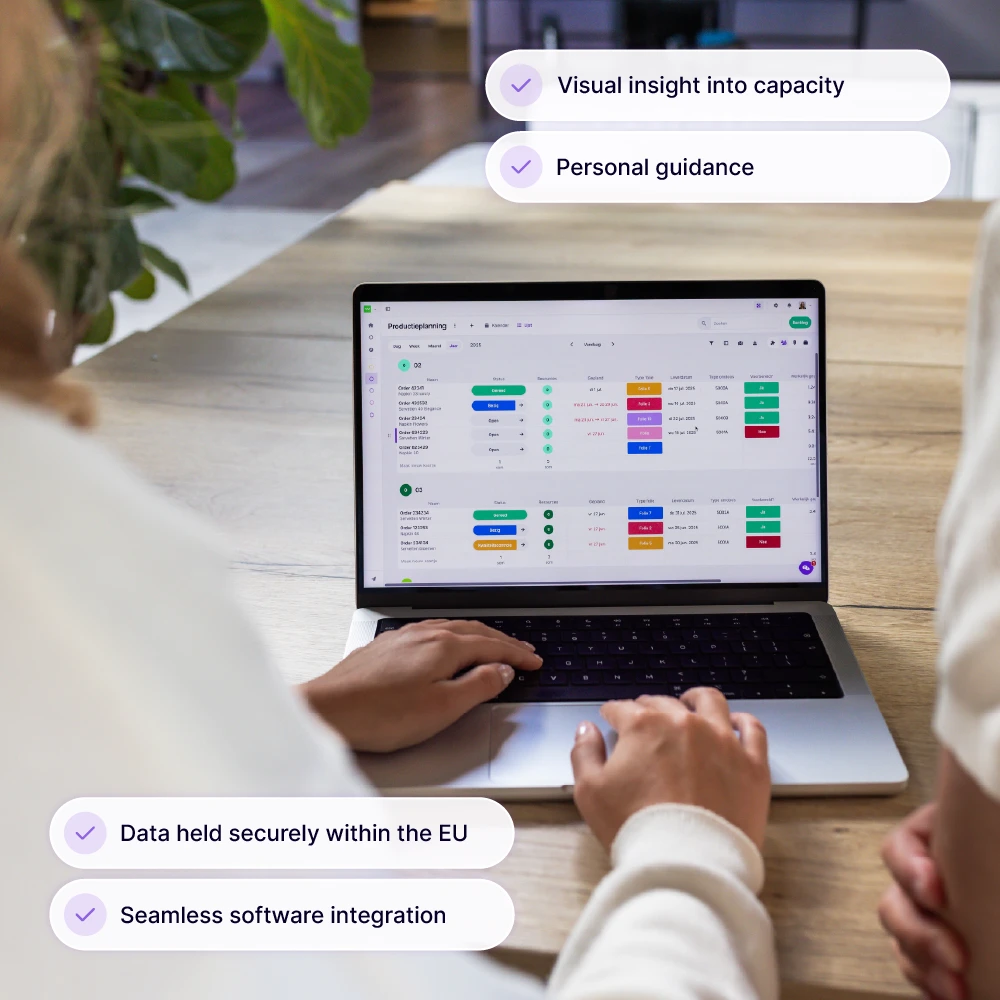
.svg)


.svg)
.svg)
Unlike Monday.com, vPlan is fully developed in the Netherlands. That means you are working with a local company that understands your market and way of working. Whether it is setup, integration or training, our team is ready to support you in your own language.

In Monday.com, planning is mainly focused on tasks and deadlines. That may seem clear, but without insight into capacity, you have no idea whether your schedule is actually feasible. Teams can become overloaded or, on the contrary, have too little to do.
With vPlan, you immediately see how much capacity each team or person truly has. You plan based on availability and workload, allowing you to set realistic deadlines and maintain control over execution.
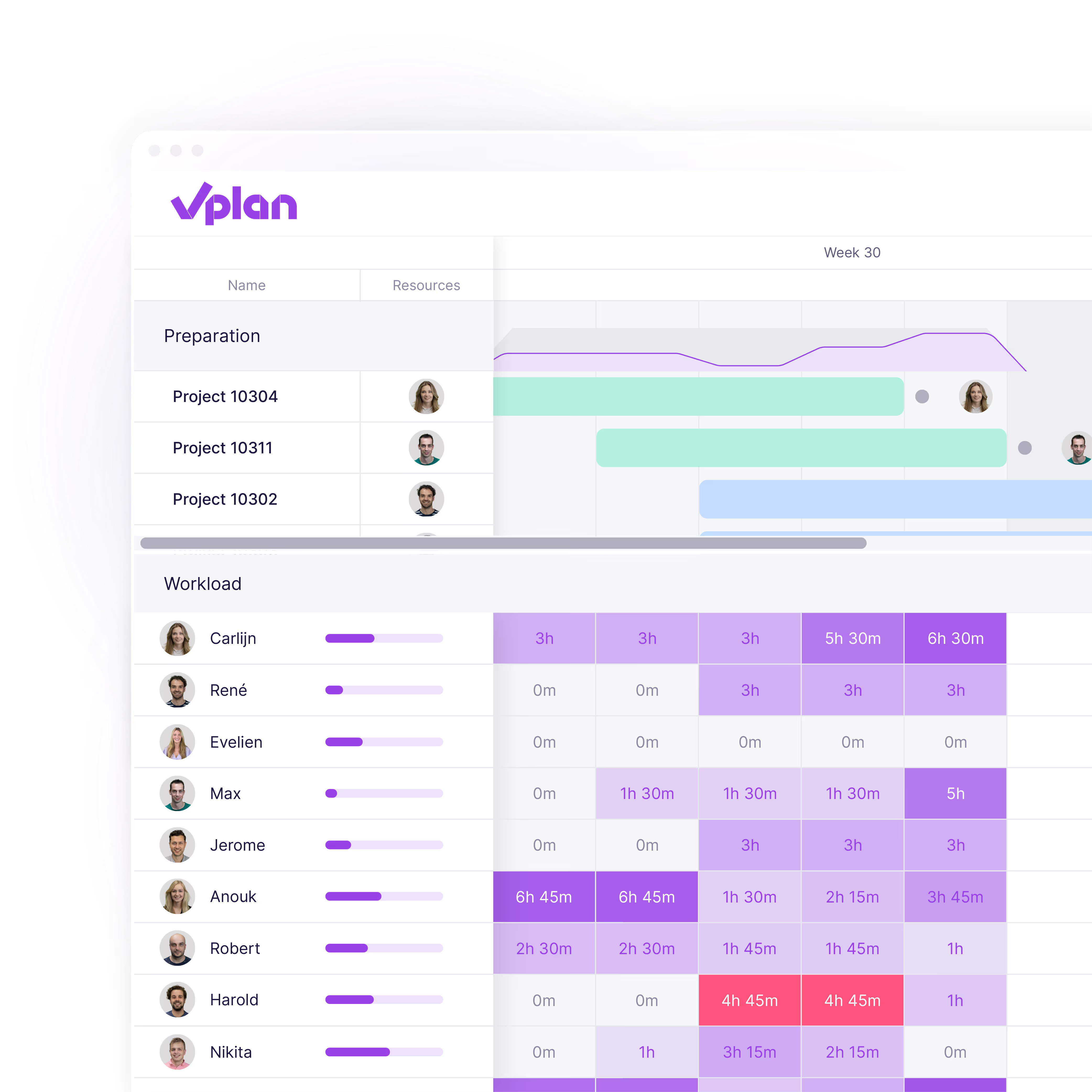
vPlan connects effortlessly with the tools you already use. Think of Exact Online, AFAS, Ridder, and SnelStart. Orders, projects, and hours are automatically synced, without manual work or errors.
Monday.com does not offer direct integrations with Dutch systems and often requires custom development or external integrators.
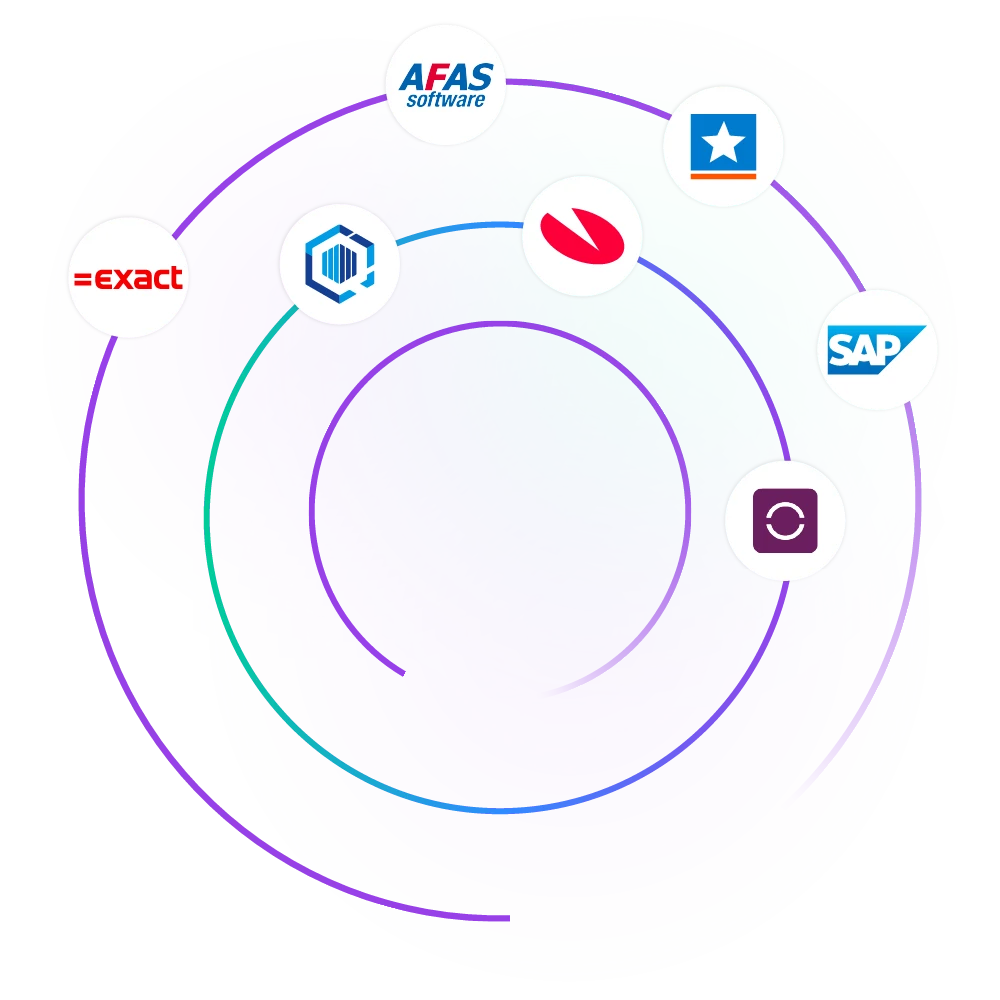
In Monday.com, you usually view your planning from a single perspective with all tasks and deadlines. In vPlan, you have the freedom to view your planning in the way that gives you the most insight: by person, team, project, or status.
Easily create multiple views within your planning and switch between them effortlessly. This allows you to see the same planning from different angles. From a timeline showing your work by status, to a calendar offering insight into work per team member.
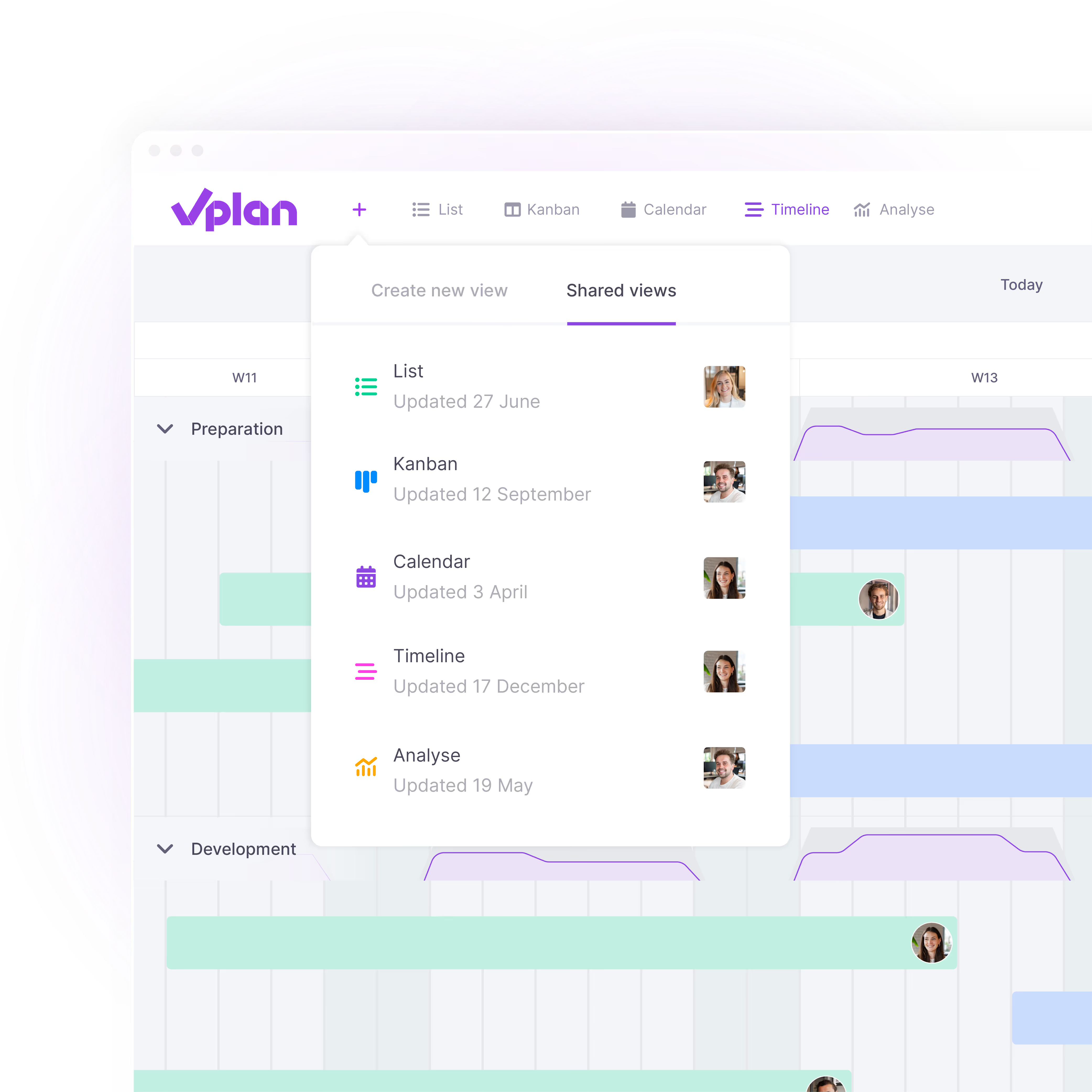
Secure, transparent, and fully GDPR-compliant.
With vPlan, your data remains securely stored in ISO 27001-certified data centres within the EU. This provides organisations with greater control, predictable compliance, and confidence when operating under strict European privacy regulations.

In Monday.com, you often create a separate board for each project. That might seen clear, but it makes it difficult to view the progress of all your projects at a glance.
In vPlan, you can bring everything together in one clear planning board. This allows you to instantly see how all work is progressing and where capacity is available or tight. Want to focus on the progress of just one project? Simply use the filters or search within your planning board.

In Monday.com, new tasks go straight into the planning, even if they're not yet ready for execution. This quickly leads to a cluttered and overloaded planning, or even seperate paper lists.
With vPlan, you can collect unplanned work in the backlog. One central place for incoming projects, ideas, orders, or tasks. From there, you only plan what really needs to be planned, when it fits within your capacity.
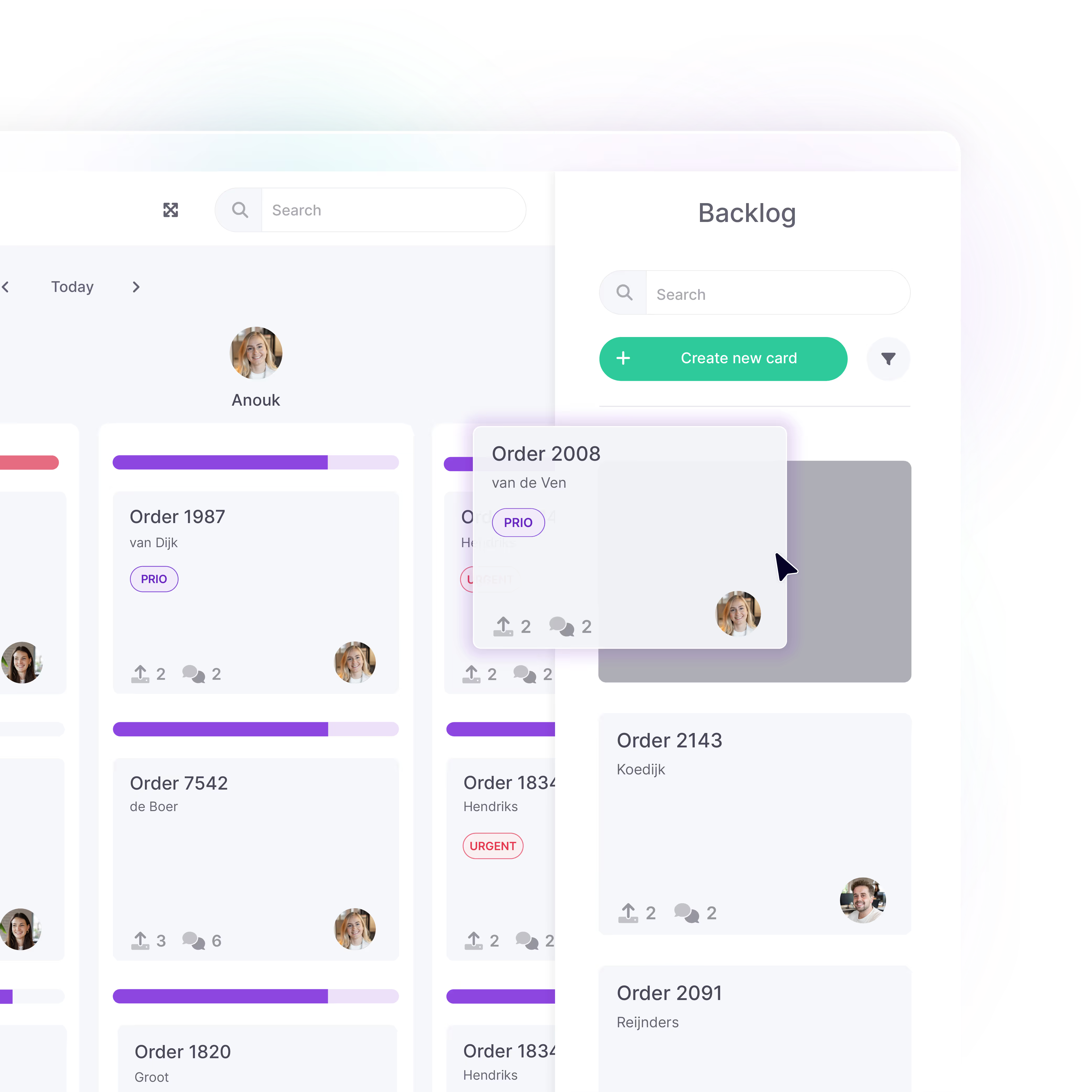
In vPlan, you can easily log your hours, starting from the basic package. This give you insight into the actual time spent and allows for simple post-calculation or invoicing.
In Monday.com, time tracking is only available with the more expensive Pro package and is less suited for integration with ERP or accounting systems. vPlan seamlessly connects to your ERP software, so hours are processed automatically.
From shop floor to office, vPlan grows with you. Use vPlan for all planning across your organisation: from production and field service to marketing or consultancy. You decide how your planning boards look and which information matters most.

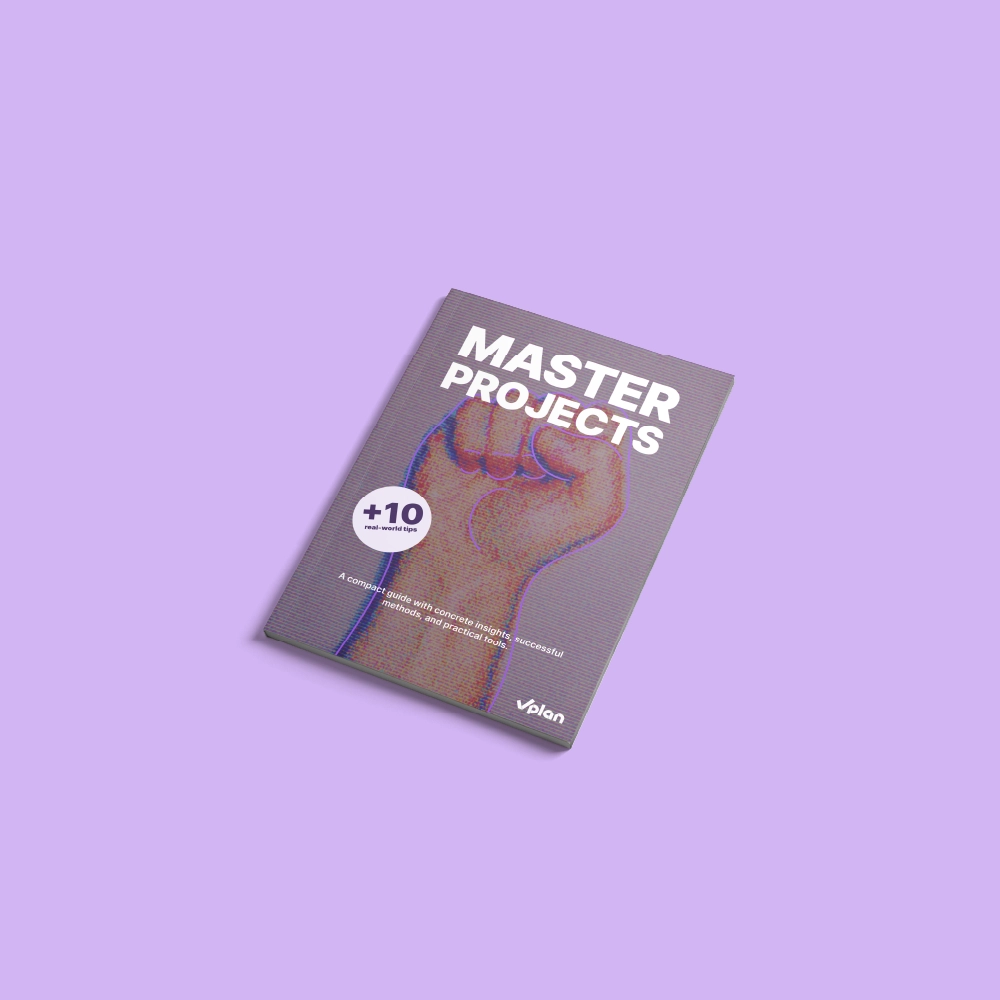
This e-book shows you how to make projects predictable and manageable. With practical checklists, smart tips, and practical examples, you’ll learn how to meet deadlines, use team capacity more effectively, and create a calmer workflow.
Download e-bookEén platform dat alles met elkaar verbindt. Schakel over naar een overzicht van al je taken, projecten en workflows met integraties die jouw team op één lijn houden.
Meer informatie ->










Planning that works doesn't have to be a challenge. With vPlan, you work smarter, not harder. From simple workflows to real-time collaboration.

Monday.com is a tool for task management and collaboration. vPlan goes a step further and focuses specifically on planning, capacity, and execution. With vPlan, you don't just plan tasks, but also people, teams, and machines, with insight into availability, workload, and progress.
Yes, vPlan is especially suitable for organisations that want to go beyond to-dos and task lists. It offers visual planning, capacity management, time tracking, and local integrations with ERP and accounting packages such as Exact and AFAS.
If you want to plan based on capacity rather than just ticking of tasks, vPlan offers more control. You gain realistic insight into your planning, can make better adjustments, and save time thanks to automatic synchronisation with your existing systems.
Yes, and even more flexible. In vPlan, you can use different views within the same planning, such as timeline, calendar, list or Kanban board. You view the same data from multiple perspectives, such as by team, employee or status. This way, you always get the overview that suits you best.