The platform for design teams
Creative project management has never been easier. Manage your work in one place and easily find files. Collaborate smarter, save time, and become more productive.
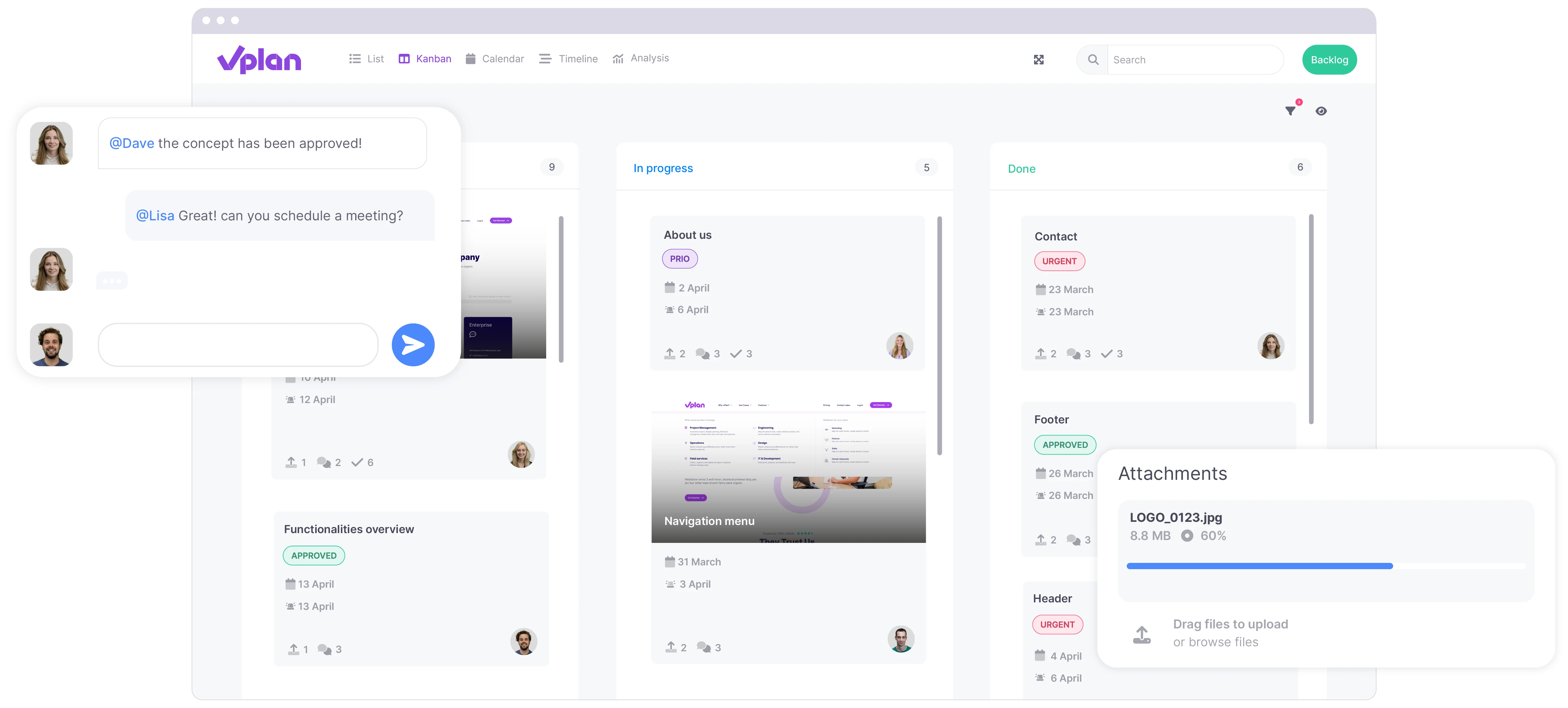
Organise your projects in no time
With vPlan, you can easily assign work to the right person and effortlessly break down large projects into tasks and subtasks. Make deadlines visible and view project progress at a glance. Give clients access to their own project.
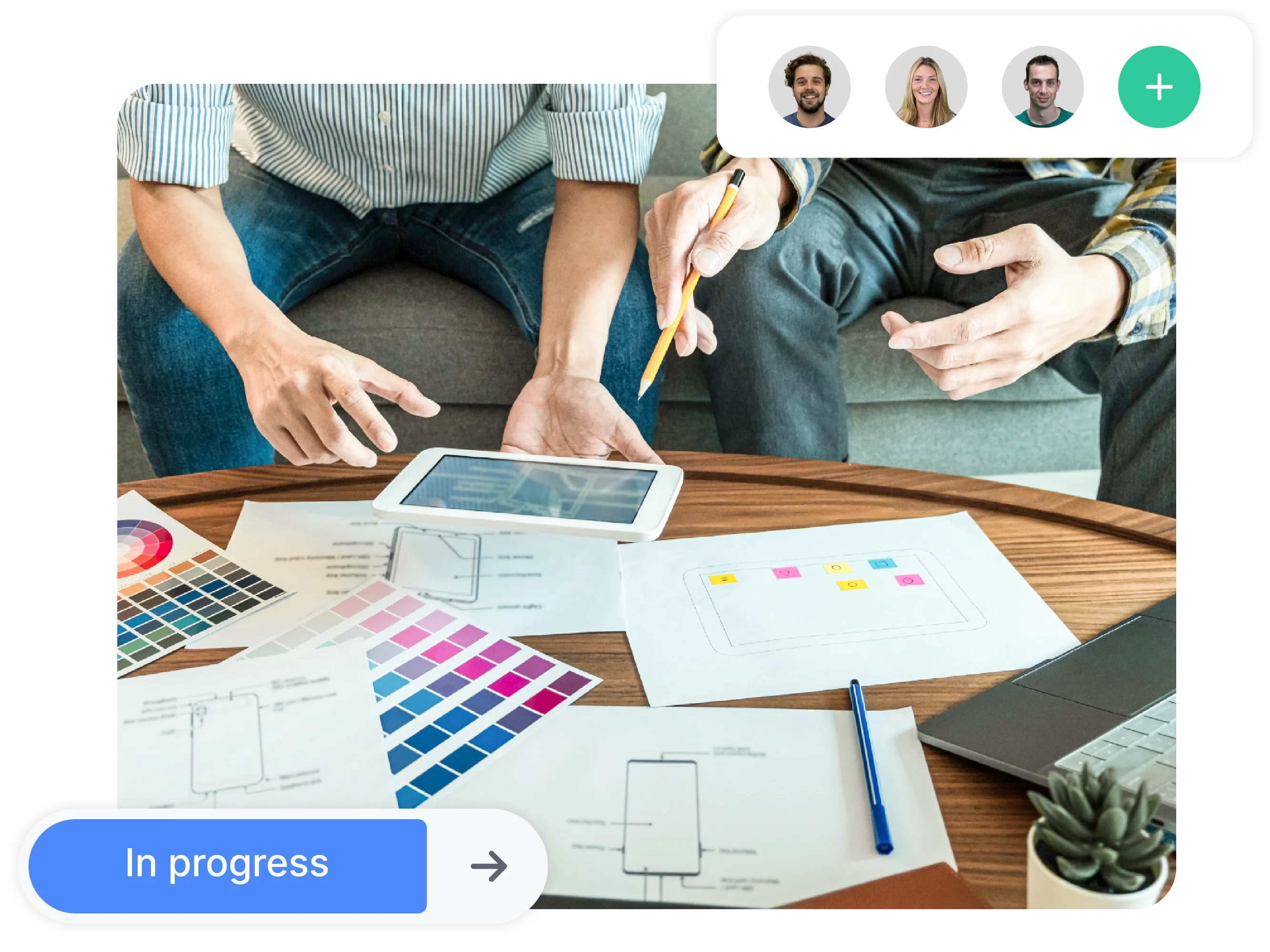
Store all project information in one place
Easily add client requests, design briefs, attachments, and other important information. Track progress using statuses, checklists, and time tracking. Never miss a deadline with automatic notifications.
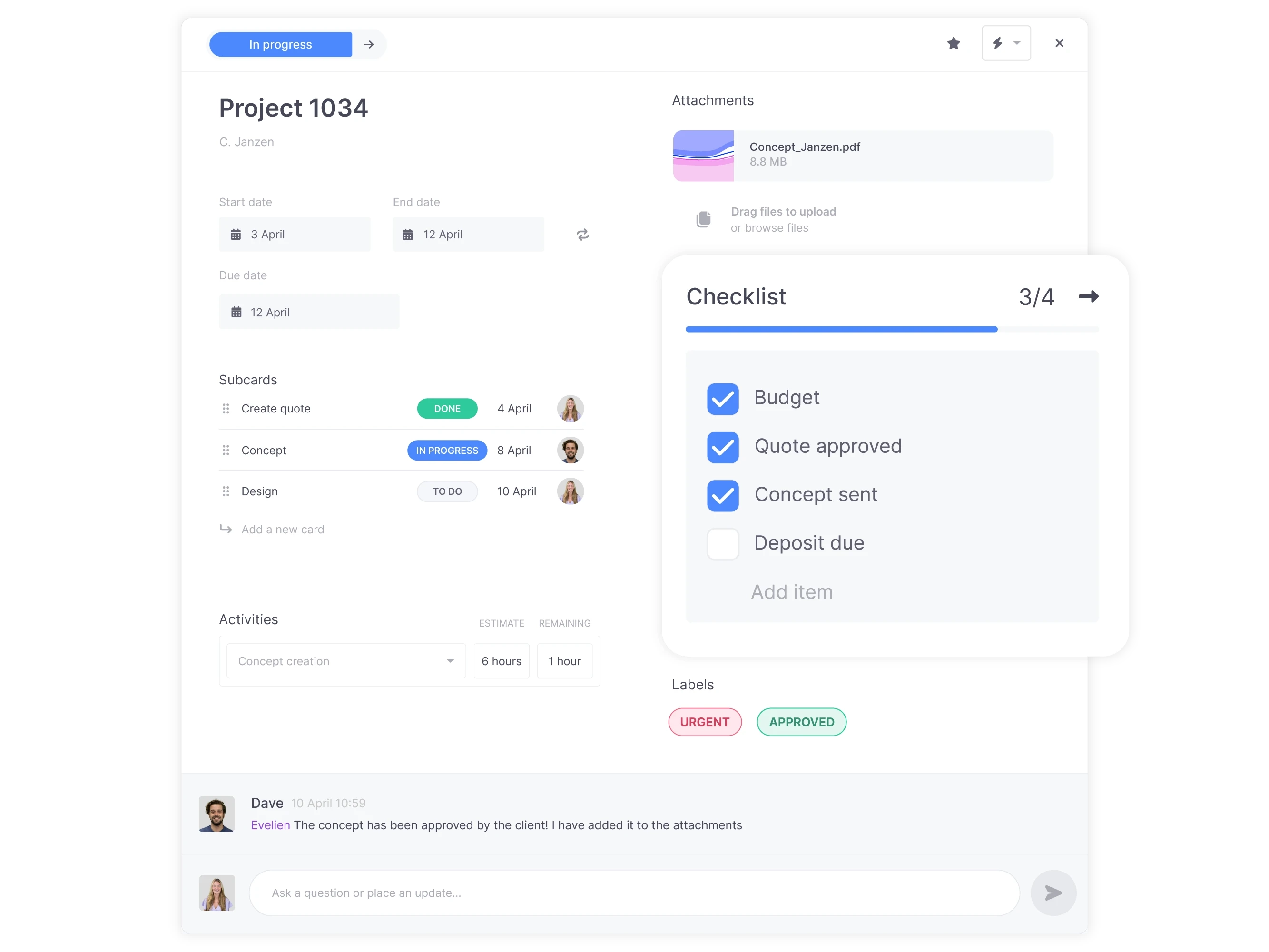
Have more time to be creative
Set up automations and assign tasks automatically. Take advantage of vPlan's flexibility. Make tasks dependent on each other and see the real-time impact of changes. Stay ahead by informing your customer proactively instead of reactively.
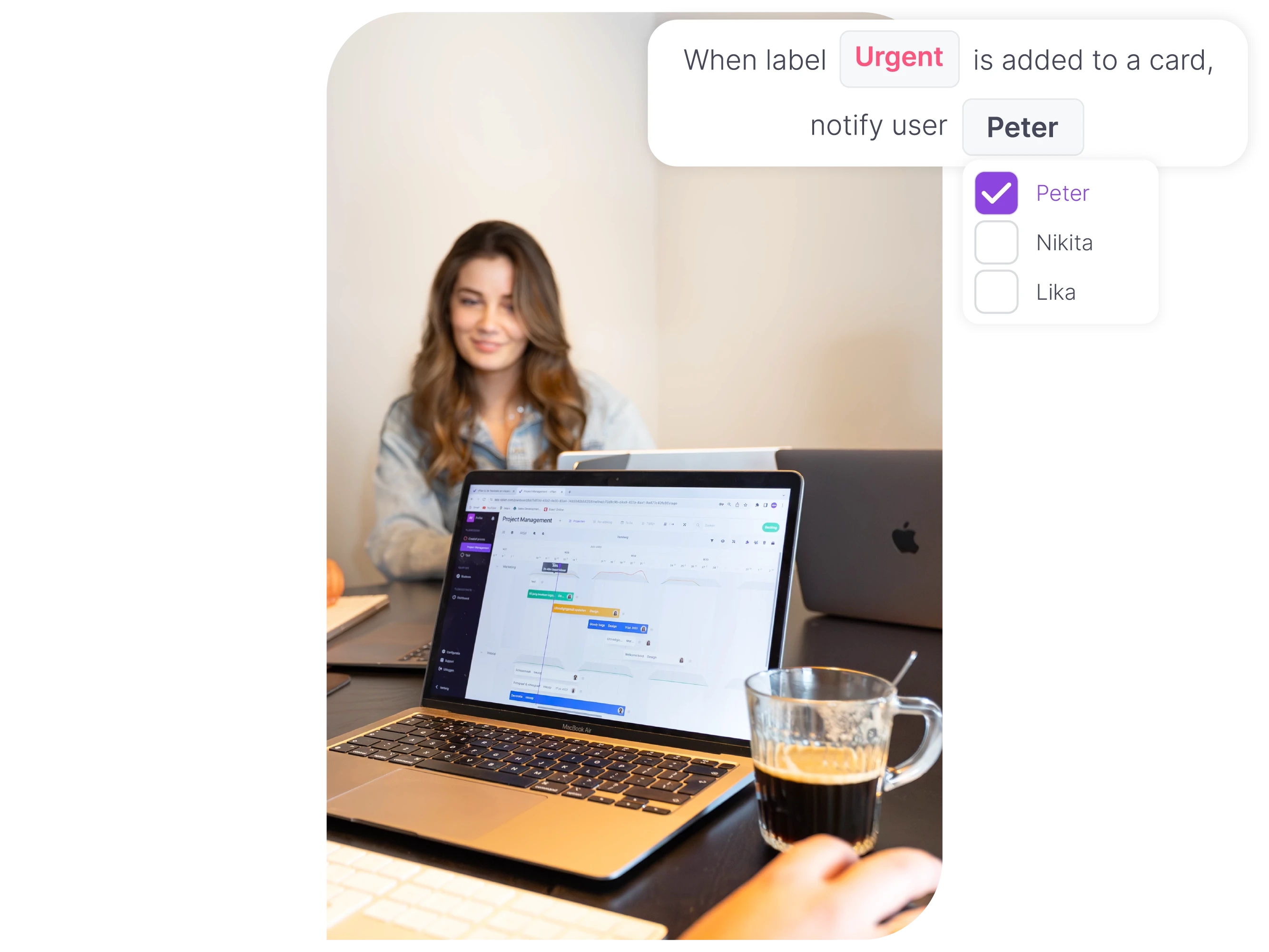
Receive notifications and always stay informed
Take control of your creative team’s workload. Receive automatic notifications when a project risks falling behind. Manage client feedback and revisions in one central location. Prioritise tasks for your team and make faster progress.

Integrate vPlan with your favorite tools and apps
Link your accounting system easily and quickly with our planning software. All information can be imported with the push of a button.
Integrate vPlan with your favorite tools and apps
Link your accounting system easily and quickly with our planning software. All information can be imported with the push of a button.
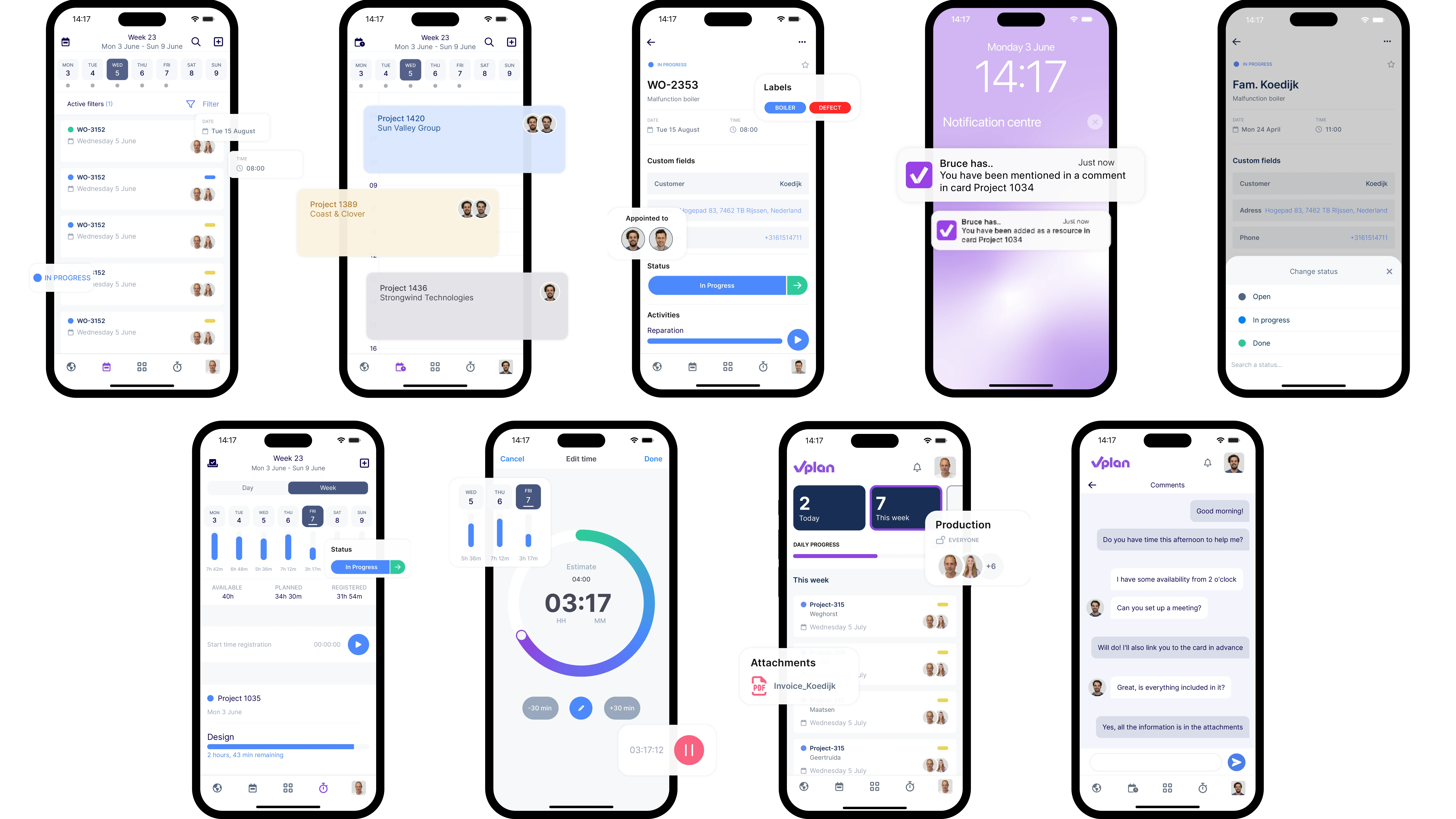
Key Features
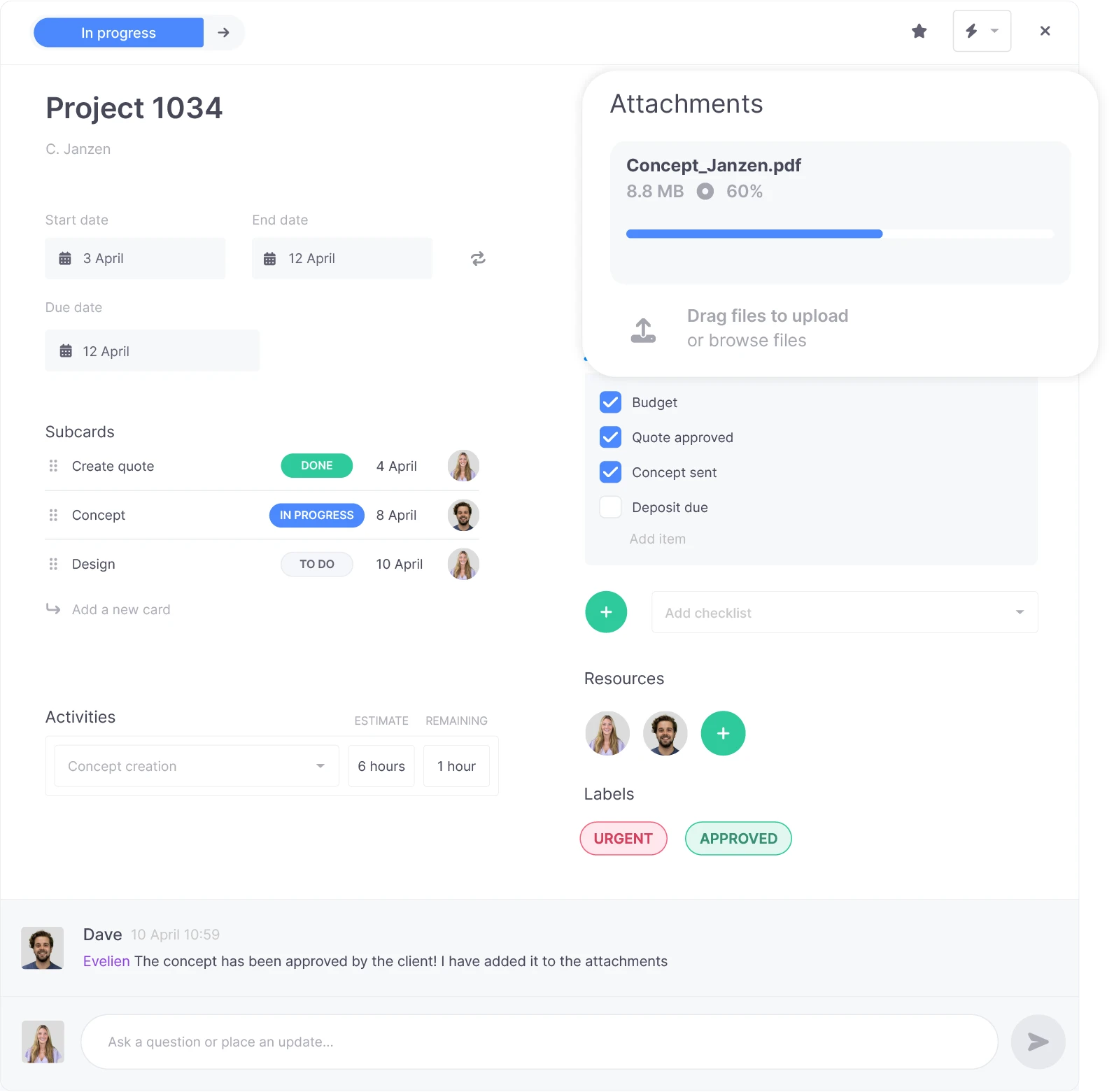
Add design files to tasks.
Store design files
Everything centralised in one place
Photos and documents
Attachments
Add design files to tasks.
Store design files
Everything centralised in one place
Photos and documents
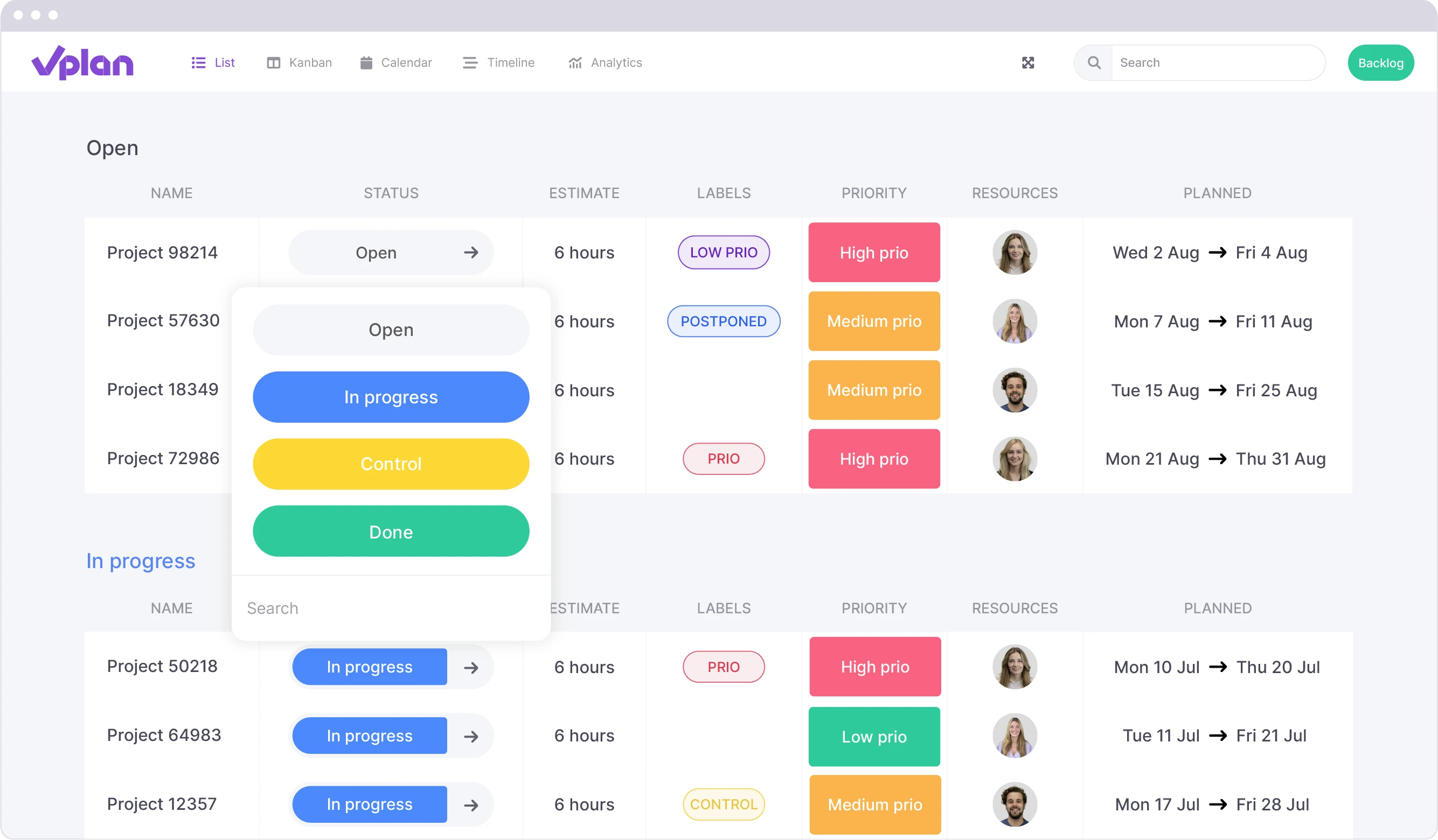
Easily track project statuses.
Keep statuses up to date
Overview for team members
Accelerate processes
Statuses
Easily track project statuses.
Keep statuses up to date
Overview for team members
Accelerate processes
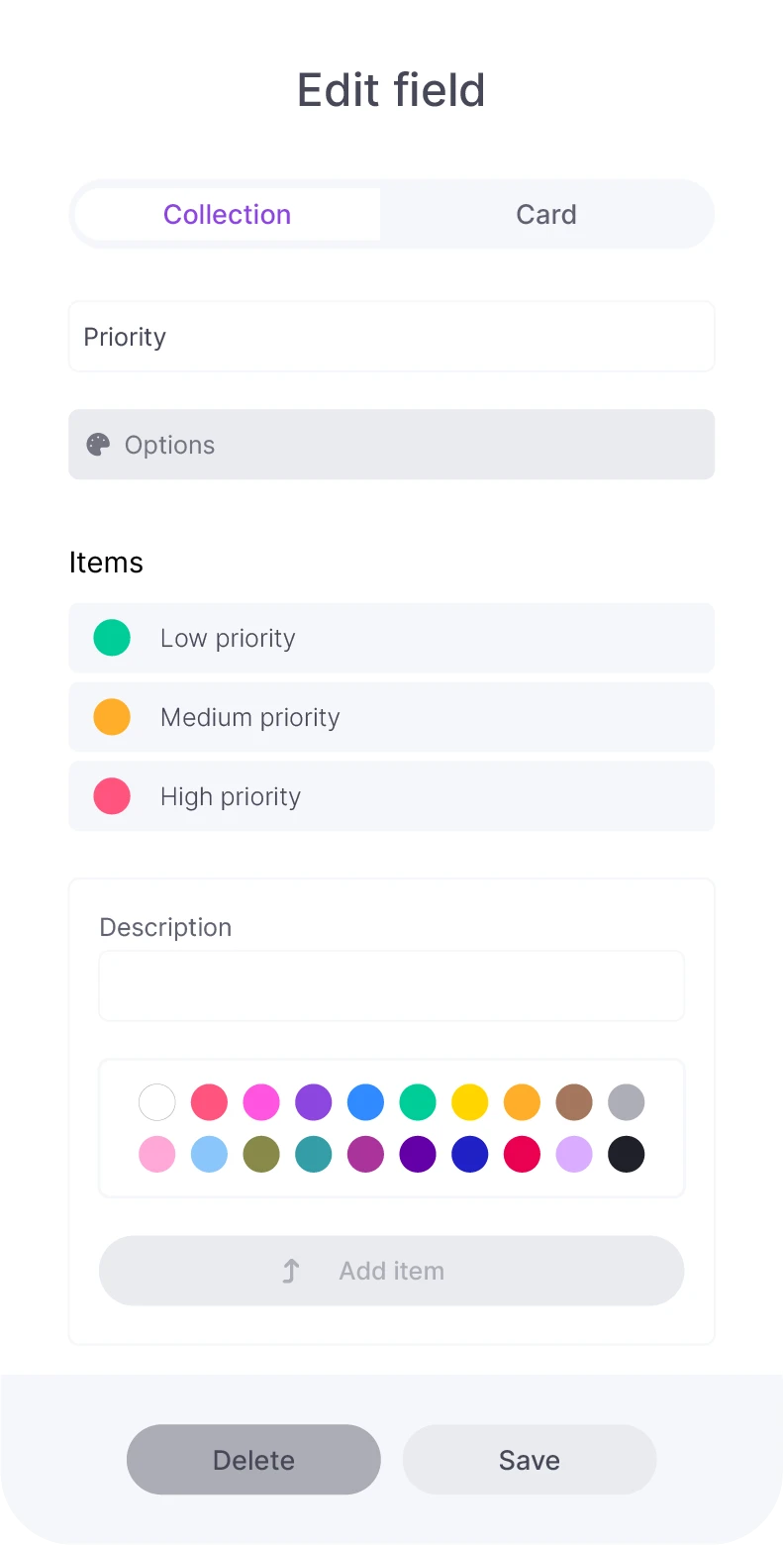
Add specific project information.
Insert tailored information
Customise tasks
Keep all information clear
Custom fields
Add specific project information.
Insert tailored information
Customise tasks
Keep all information clear
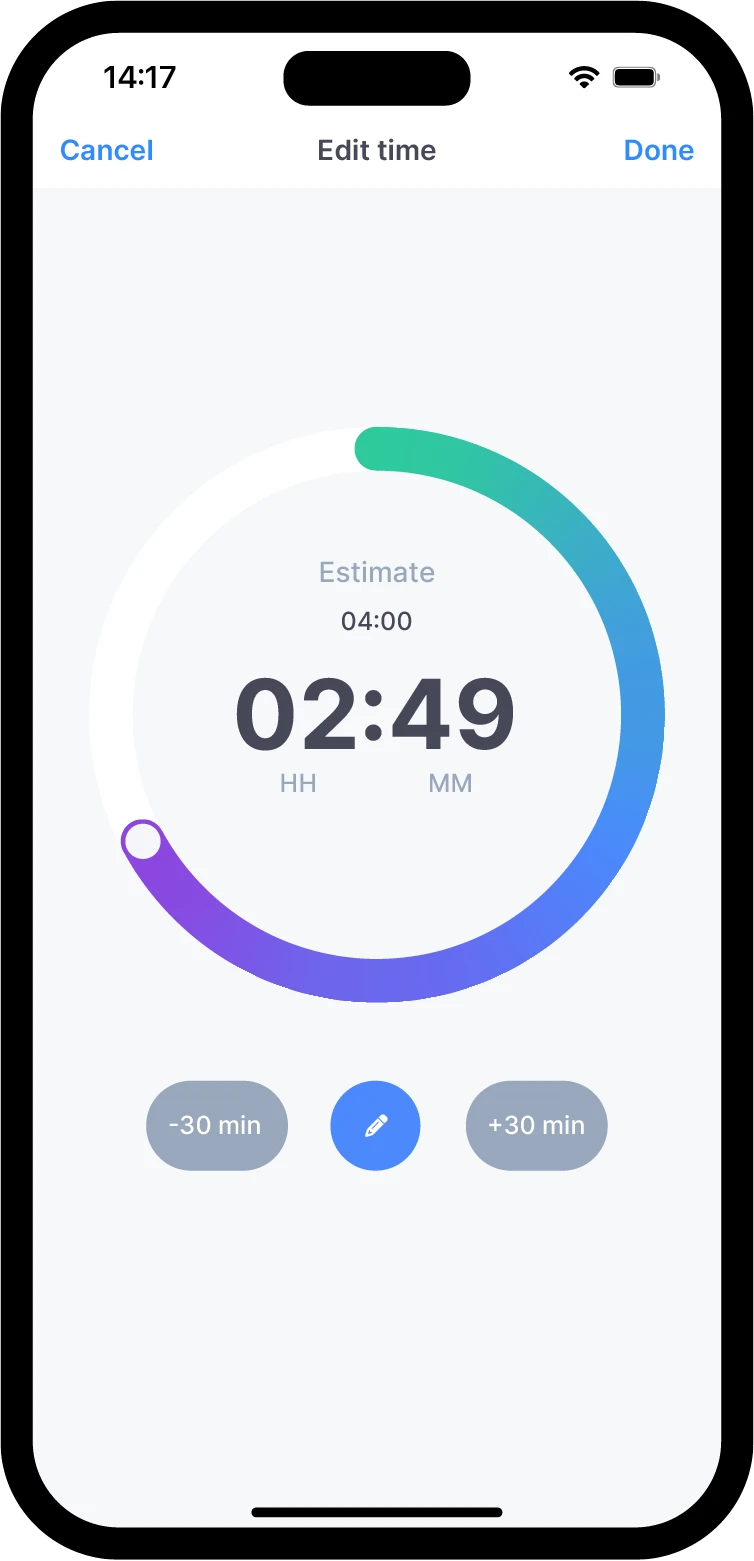
Track hours worked per design.
Track hours per project
Analyse time spent
Plan more efficiently
Time tracking
Track hours worked per design.
Track hours per project
Analyse time spent
Plan more efficiently
Satisfied customers
Discover the stories of growth and success from customers who use vPlan as their planning solution.