Compare vPlan with Trello
With vPlan, you can plan, execute, and analyse your work entirely as you wish. Our flexible solution can be used for any team. Compare vPlan with Trello and discover all the possibilities.

English only
No Dutch integration
3 types
-
-
-
-
-
Only from Premium
VS
Support
ERP Integration
Custom fields
Capacity per company, group, department, and employee
Integrated workflow
Work schedules
Advanced time tracking
Absence management
Various views (list, timeline, and calendar)
Full Dutch support
Dutch ERPs and accounting software
9 types
In all plans
We speak the same language
vPlan is a Dutch organisation, unlike Trello. Our tool, videos, support, and other services are all fully in Dutch. We provide consultancy both online and on-site. This ensures clear communication, short lines, and personal guidance.
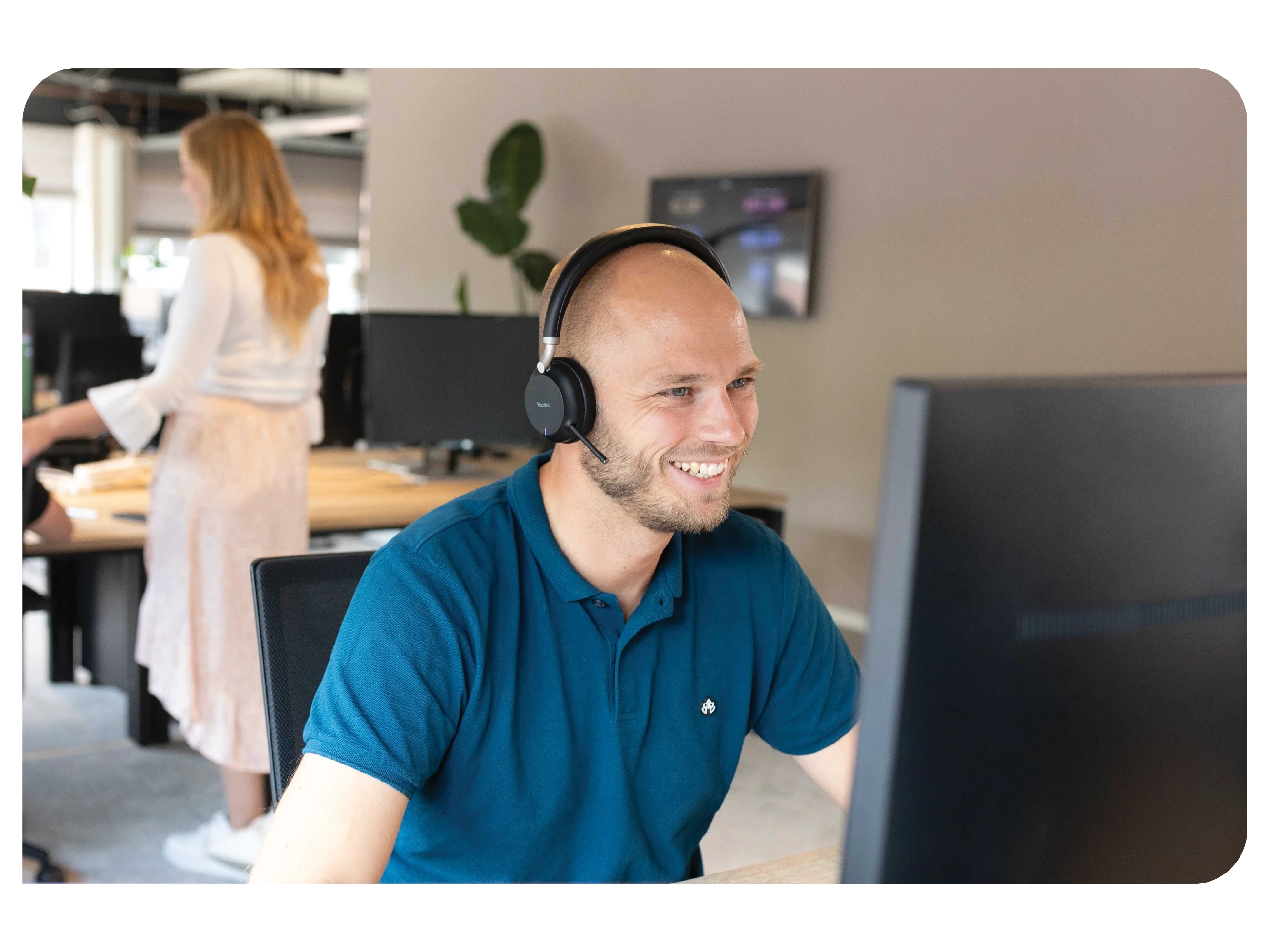
Dutch integration options
Reduce manual work and save time. By linking vPlan to your existing software, you automatically get all the important information into your planning. This way, you avoid double entry. Trello does not offer standard integrations with Dutch ERP or accounting software.
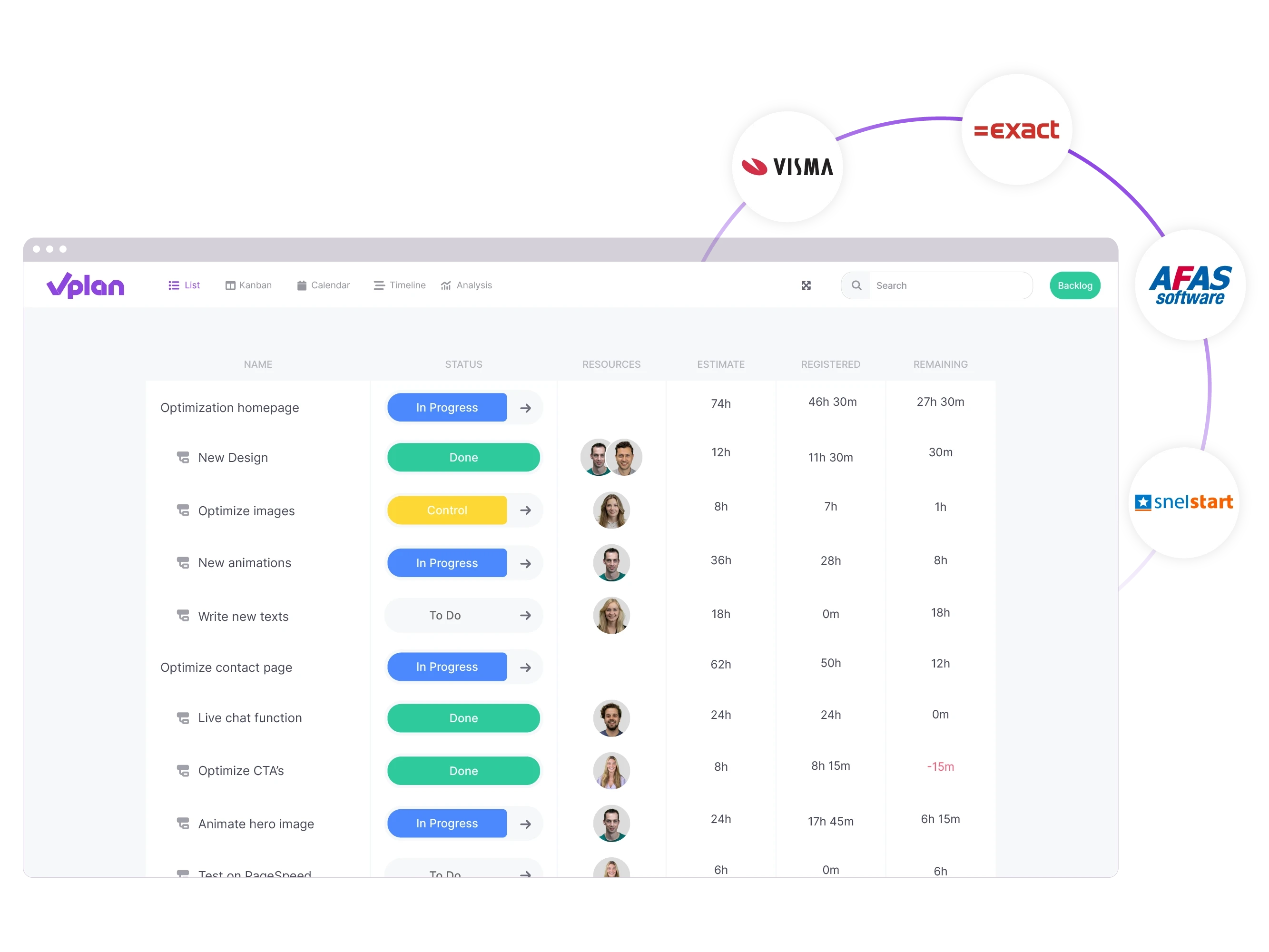
Gain control over capacity
Plan your work based on your available capacity in vPlan, creating a feasible schedule. Get insight into your long-term planning on the timeline or short-term within the calendar view. In vPlan, you can add schedules and register leave, so you always know who is available when. Trello does not work based on capacity.
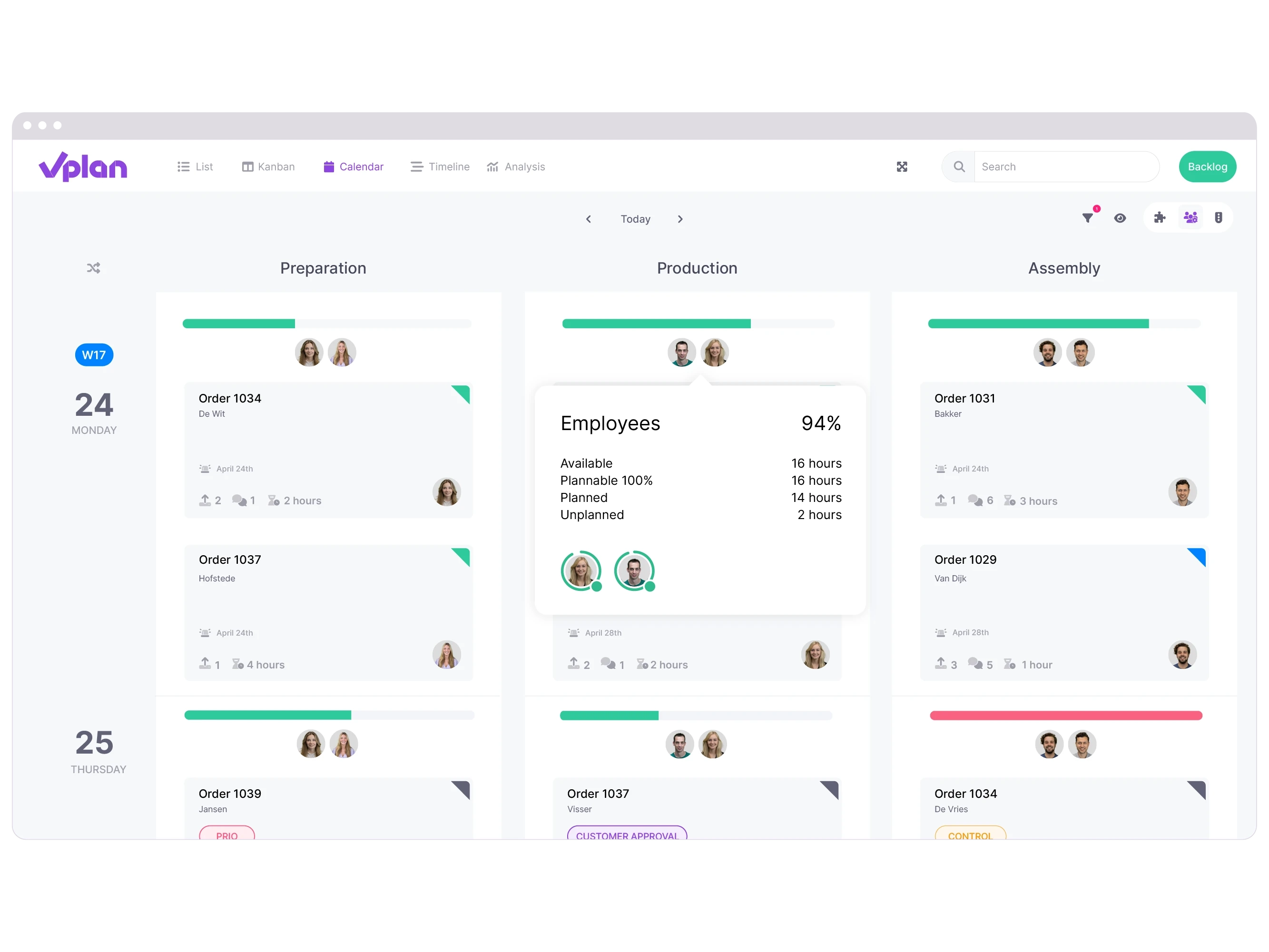
All your work in one overview
In Trello, tasks are scheduled directly, but what if you have tasks that cannot yet be scheduled due to missing information? vPlan offers the solution with a backlog for all your ongoing tasks. Your tasks flow automatically from your ERP to the backlog, giving you the freedom to schedule them as you see fit.
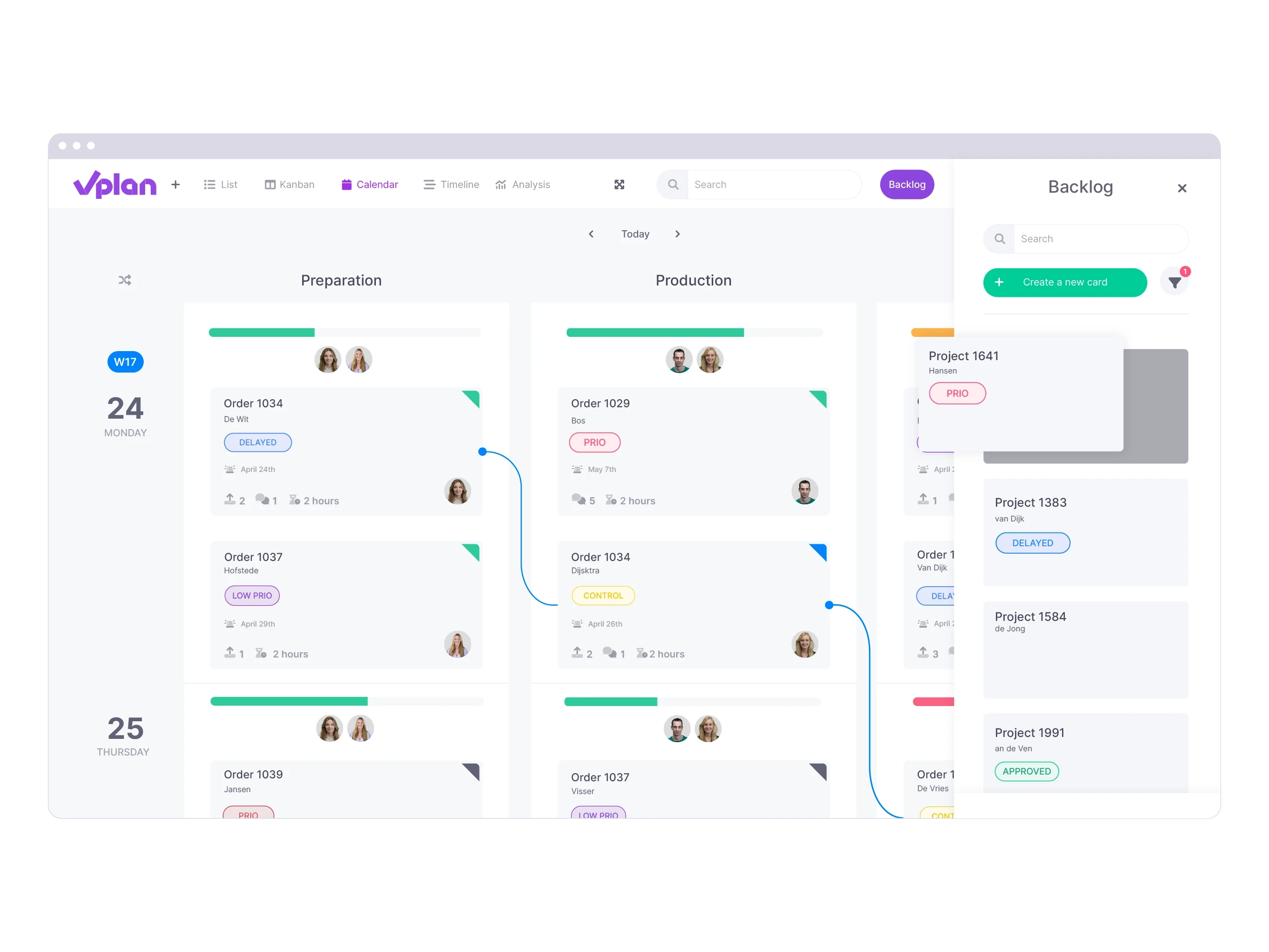
Keep track of your time
In Trello, you cannot track worked hours. So, you never know how long you actually spent on a task. With vPlan, you can always track your time via the vPlan app or the desktop version, wherever you are. By tracking time on activities, you can follow progress in real-time and analyse recorded time.
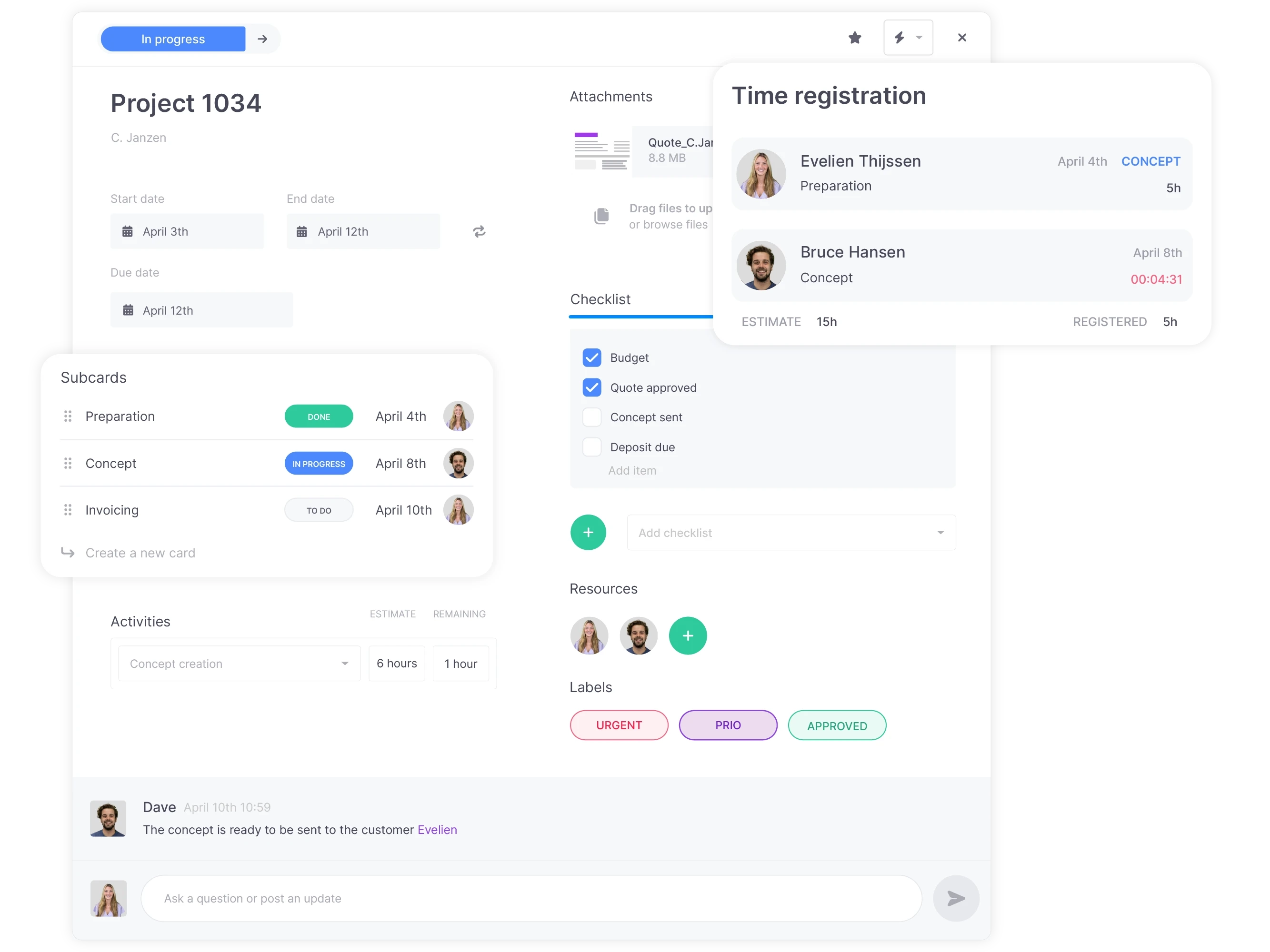
A planning that thinks with you
In vPlan, you can easily split a task into multiple subtasks. These tasks can then be scheduled separately. When you make changes to the planning later, related tasks can automatically shift along. This reduces manual work and ensures you don't overlook anything. Trello does not have this smart feature.
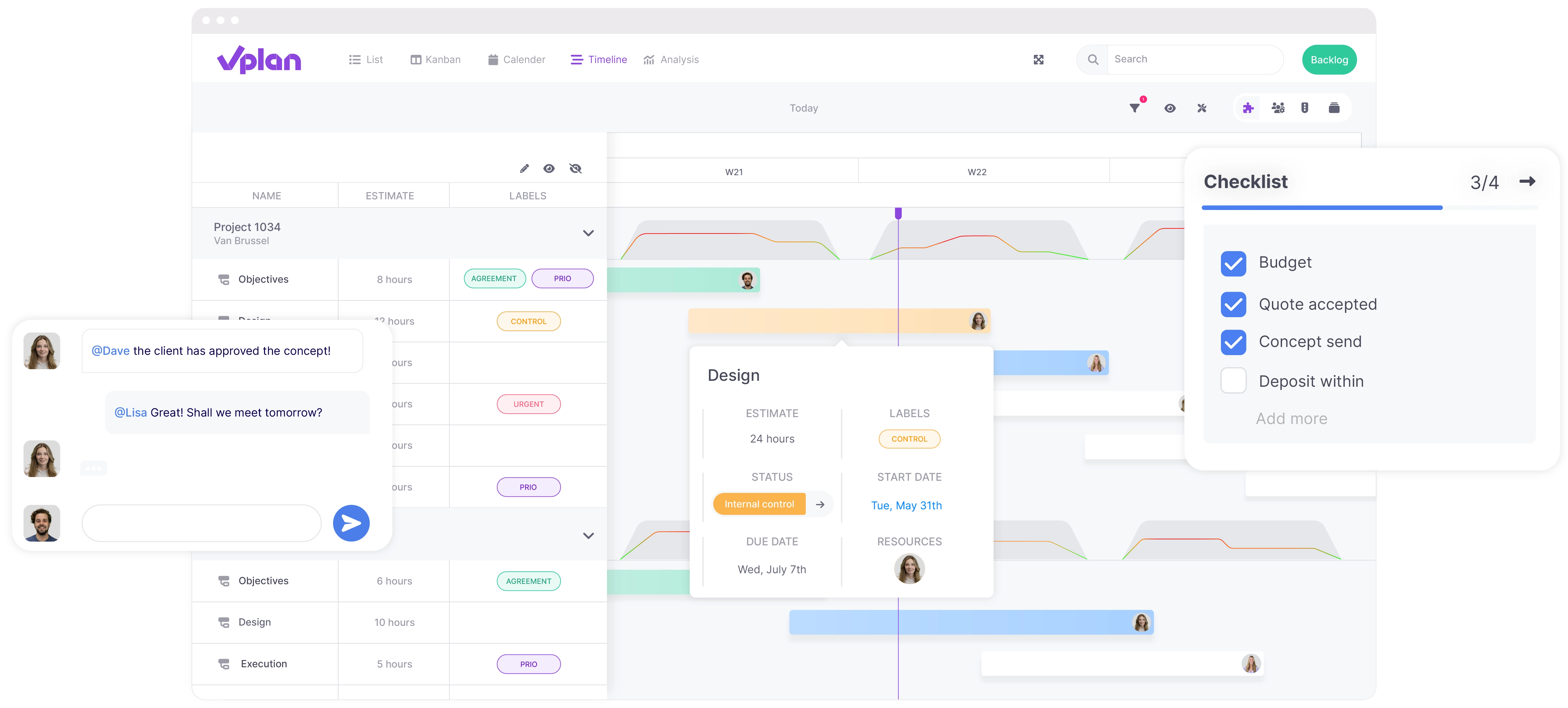
Power-Ups are unnecessary with vPlan
Trello offers advanced features only through Power-Ups, while these are standard in vPlan. This prevents unnecessary additional searches and costs. Due to vPlan's intuitive setup, you quickly get the most out of the possibilities. This way, you work smarter and faster with a flexible solution!
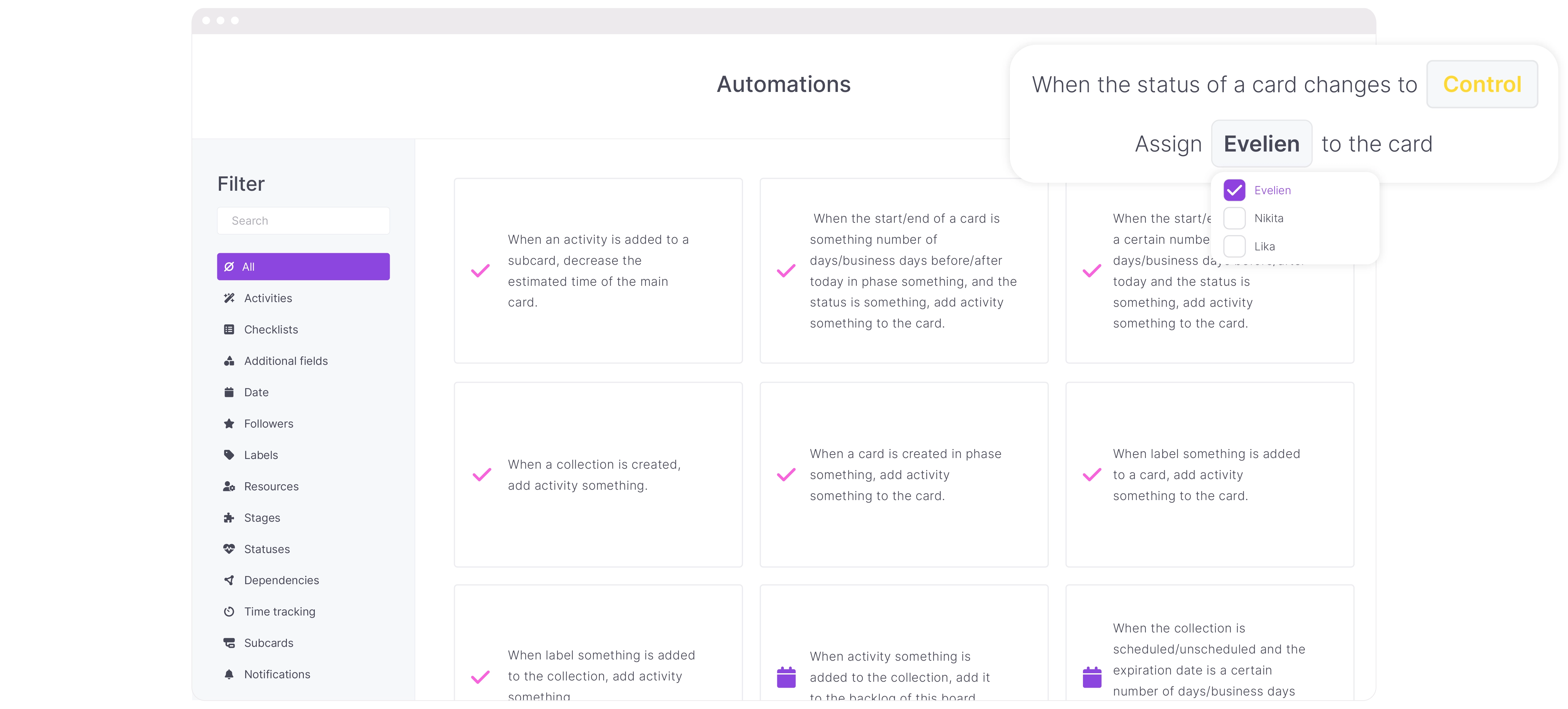
View the planning in various views
With Trello, you can only view your planning in the Kanban view. If you want to view the planning in another view in Trello, you have to pay extra for it. In vPlan, you can view your planning in various views within any plan, such as the list, timeline, Kanban, and calendar view.
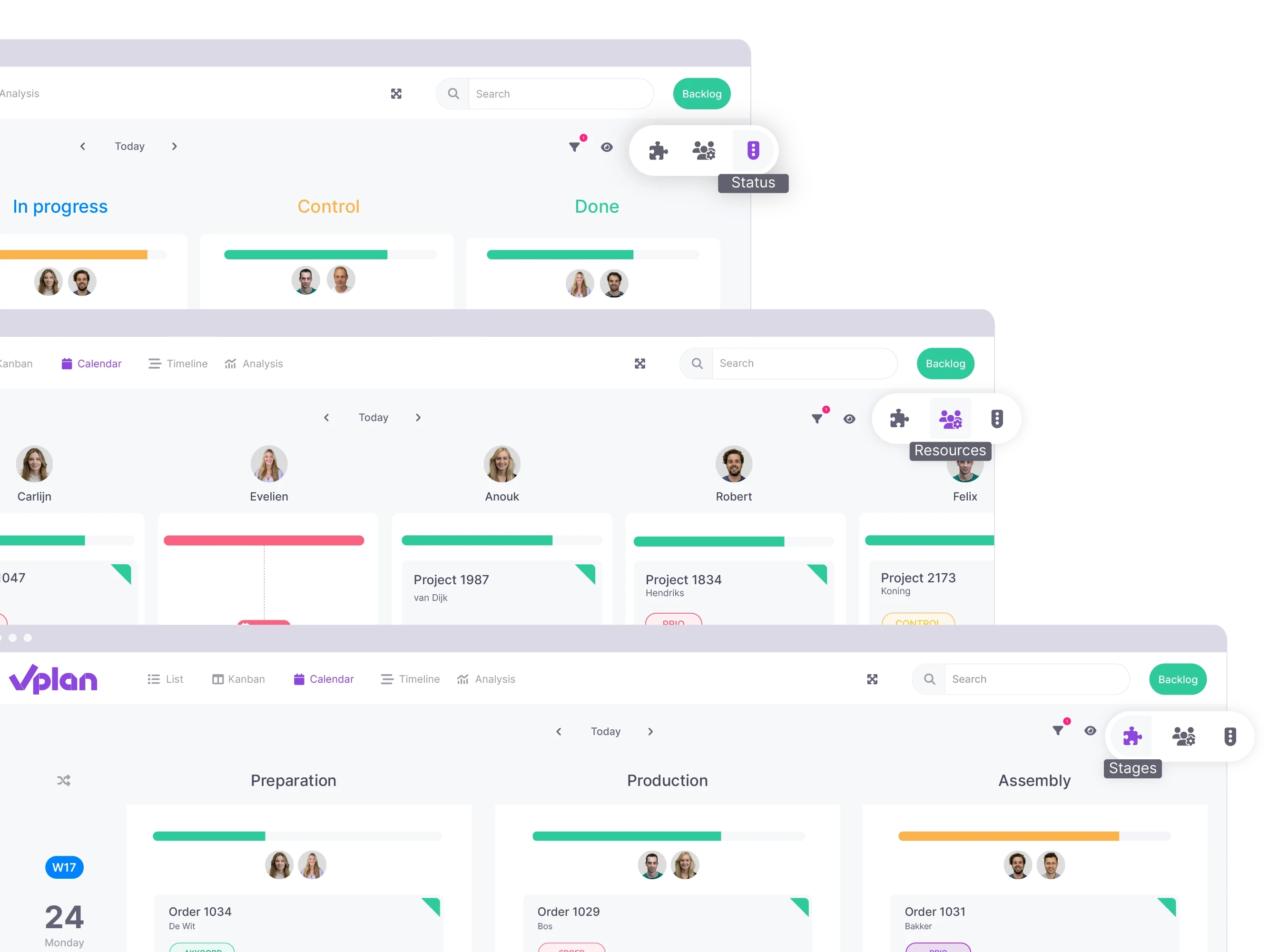
Receive automatic notifications
In vPlan, you can automatically receive notifications when statuses change, priorities are added, or when someone mentions you in a comment. A great way to stay informed without bothering your colleagues. Notifications can be received on your smartphone, via email, or within the vPlan environment on your desktop. Trello does not offer this nice feature as standard.
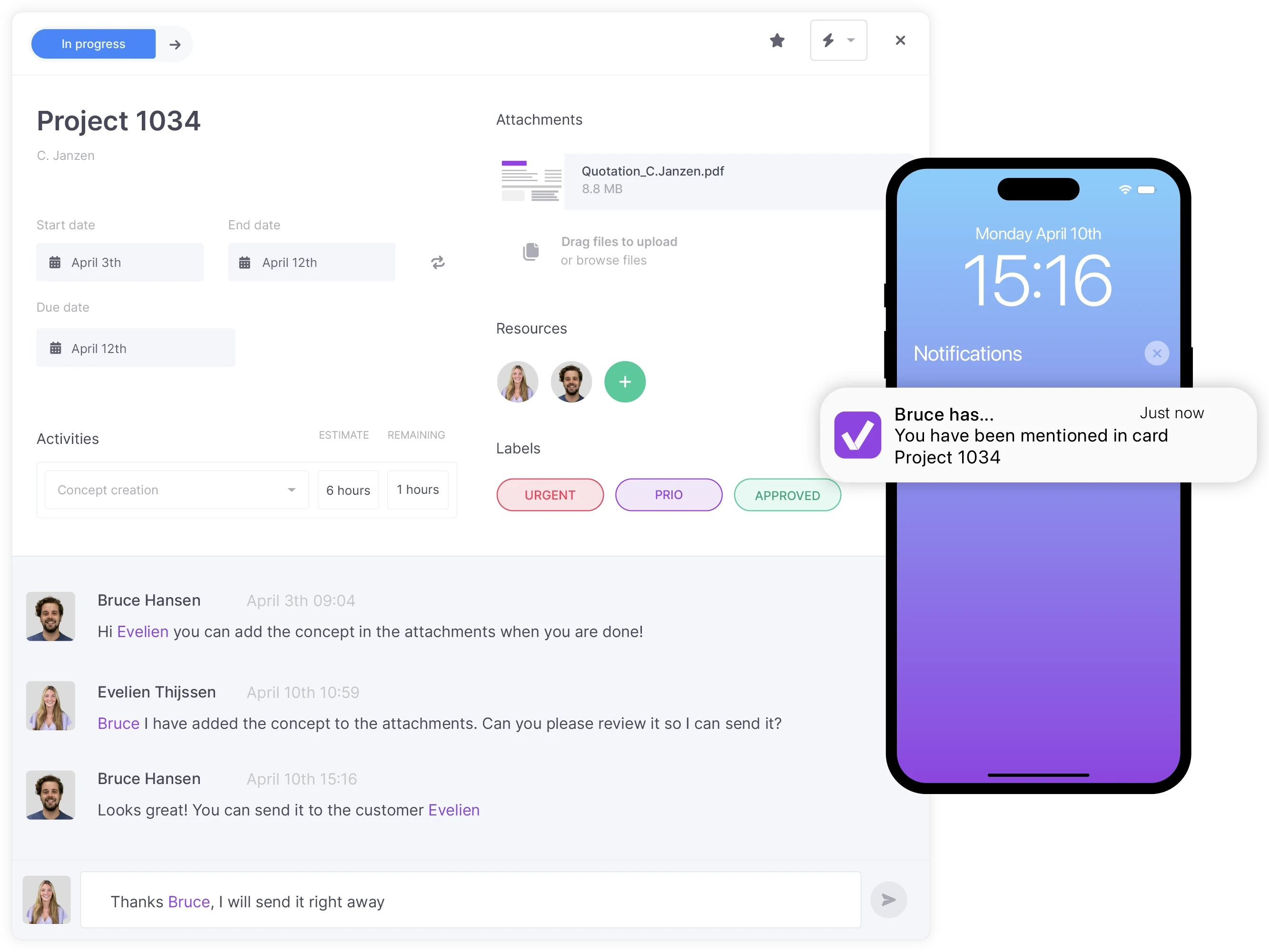
Essential
€10,50
/ resource
Monthly €157,50
Essential
15 users
Up to 5 boards
No automation
1 GB storage
Mac, PC, iOS, Android and Browser
Basic
€16,00
/ resource
Monthly €240,-
Basic
21 users
Up to 50 boards
Up to 1.000 automation actions
5 GB storage
Integrations, API, and Webhooks