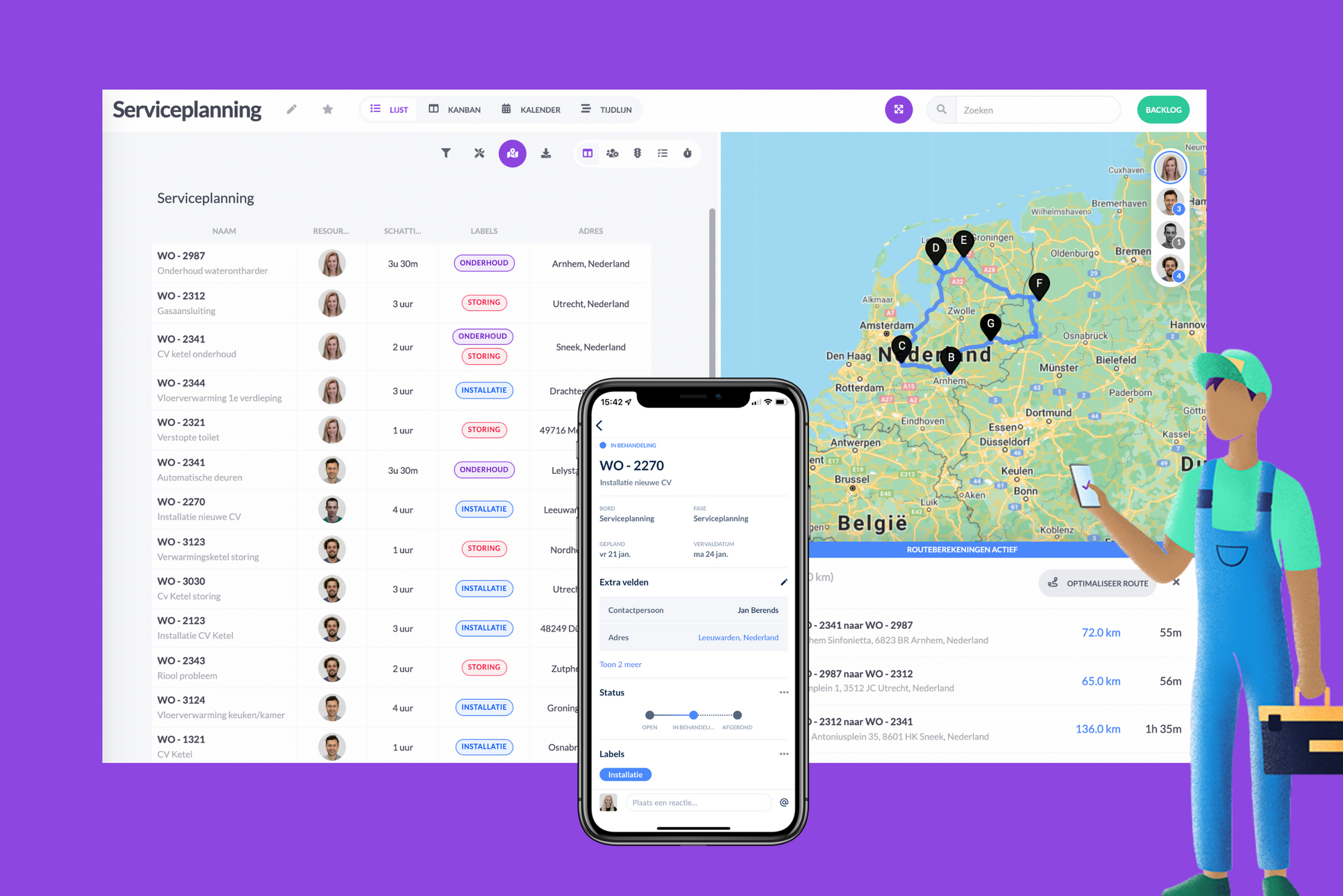Automatic route planning
Creating a good route plan can be a time-consuming puzzle, especially when last-minute additional service or transport tasks arise. That's why we've developed a really cool feature. Generate the right route plan in just a few seconds. Save travel time and fuel!
Patrick - 17 januari 2022 - 3 min