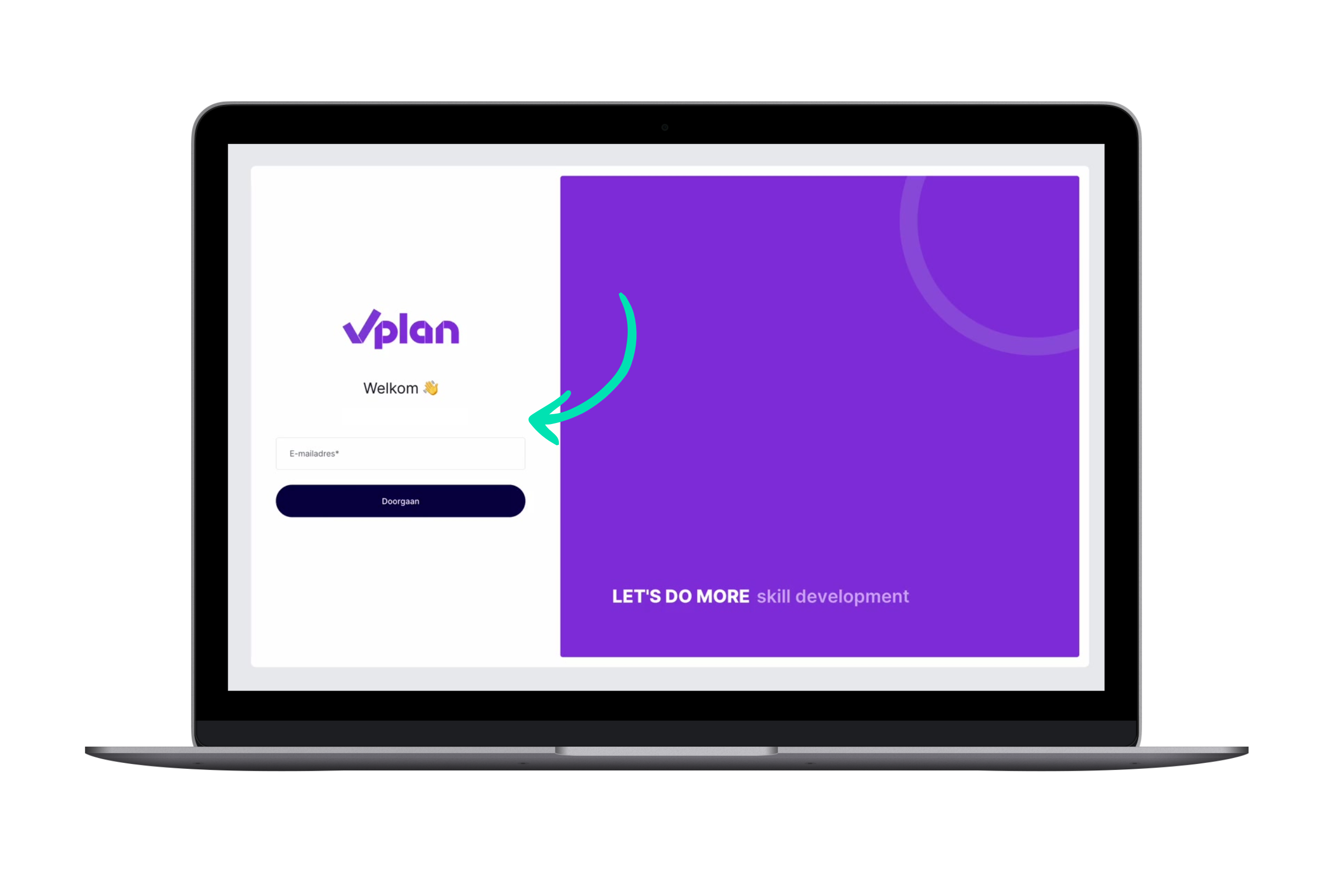New login method, automations and themes 🙌🏻
Ready for something new? ✨ Dive into our latest update with a fresh login screen and brand-new automations! Find out how to export time sheets effortlessly now, enjoy sparkling themes for visually appealing scheduling, and learn how to add users quickly and easily. Read on quickly!
Marijke - 11 juli 2024 - 3 min