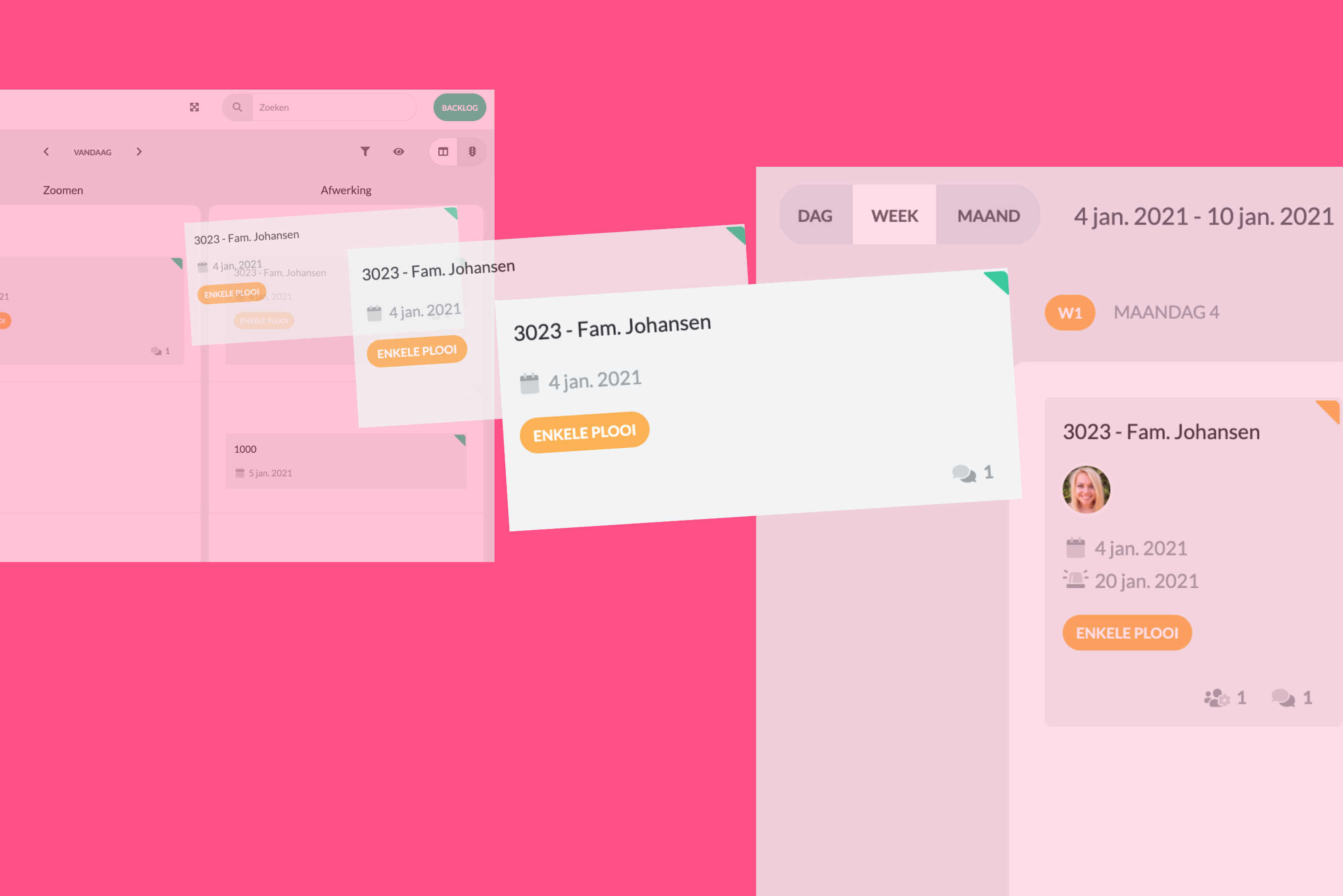These features are now available! ✨
The year has only just begun, and already we can offer you some great features. With these functionalities, you'll have even more overview and less manual work. Keep reading to learn more and take advantage of them.
Patrick - 7 januari 2021 - 3 min