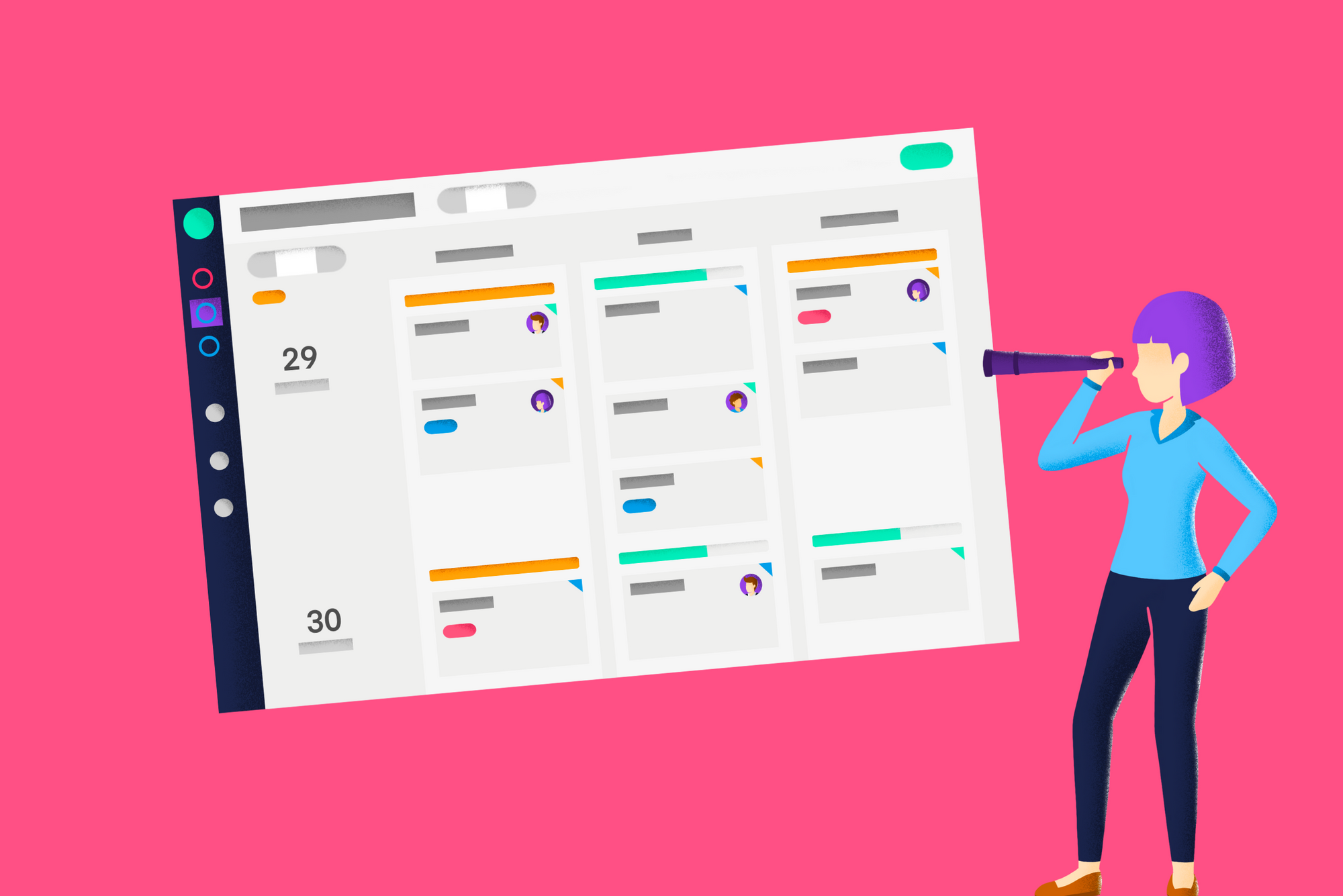New: Additional fields at card level, a new Guest role, and more..
With this new release, we've made a powerful functionality even more robust. Additional fields (also known as custom fields) can now be filled in on a per-card basis. We'll explain it to you briefly and simply.
Patrick - 24 maart 2022 - 4 min