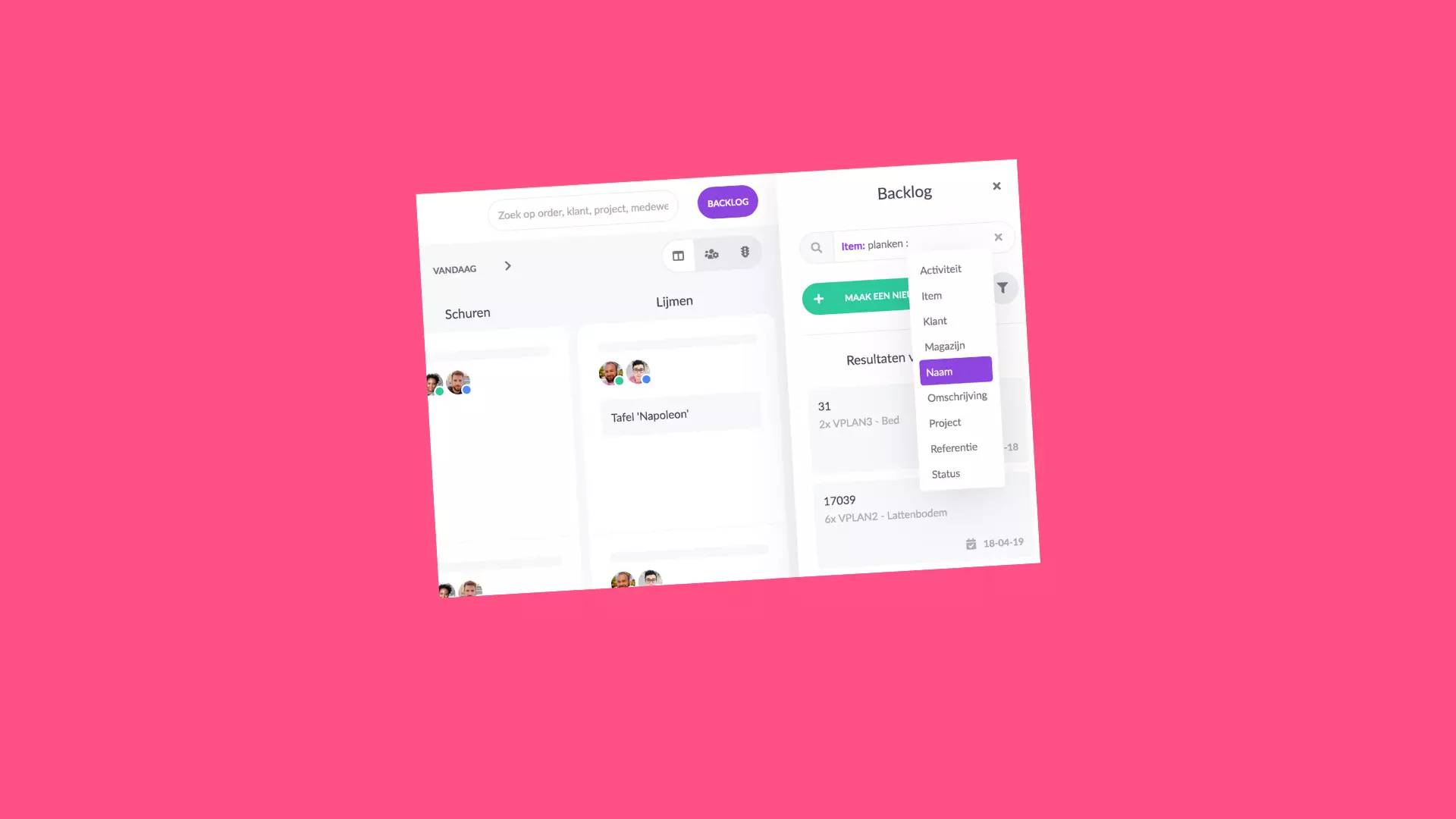Advanced search helps you find the right one faster 🔎
Are you specifically looking for cards for that one customer or do you want to quickly filter on all cards with a certain article? This is now possible with our advanced search option. Quick and easy search in specific fields.
Patrick - 15 april 2019 - 2 min